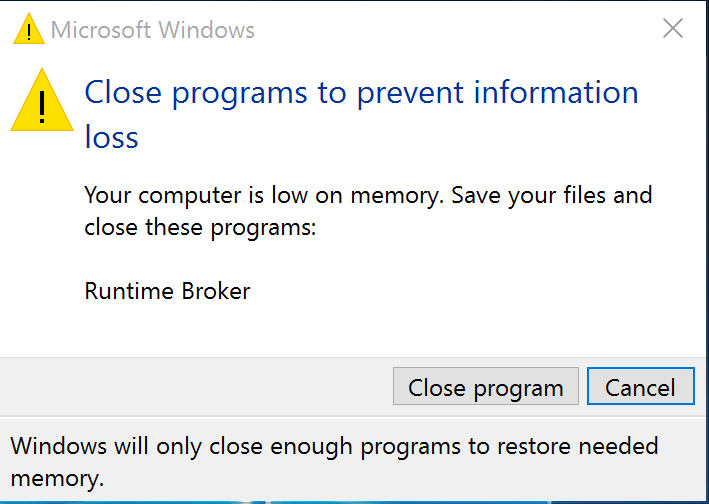My computer's been working great for 3-5 years. i7 2600K, 16GB RAM, two 128GB SSDs (OS / random data), and some spinning disks. Two spinning disks are ReFS formatted with storage spaces mirror, another is plain NTFS. I reboot every couple of days, and use sleep mode most nights.
The past week or so I've noticed it running out of RAM, then writing to the swap file on the OS SSD at 50 - 100MBps. During this time I typically have a web browser with 10 - 15 tabs open, Word, maybe putty - nothing that should take much RAM. Looking in the process list nothing it taking much RAM. Closing all the applications makes little to no difference.
Anyone else found this recently? Any ideas to resolve?