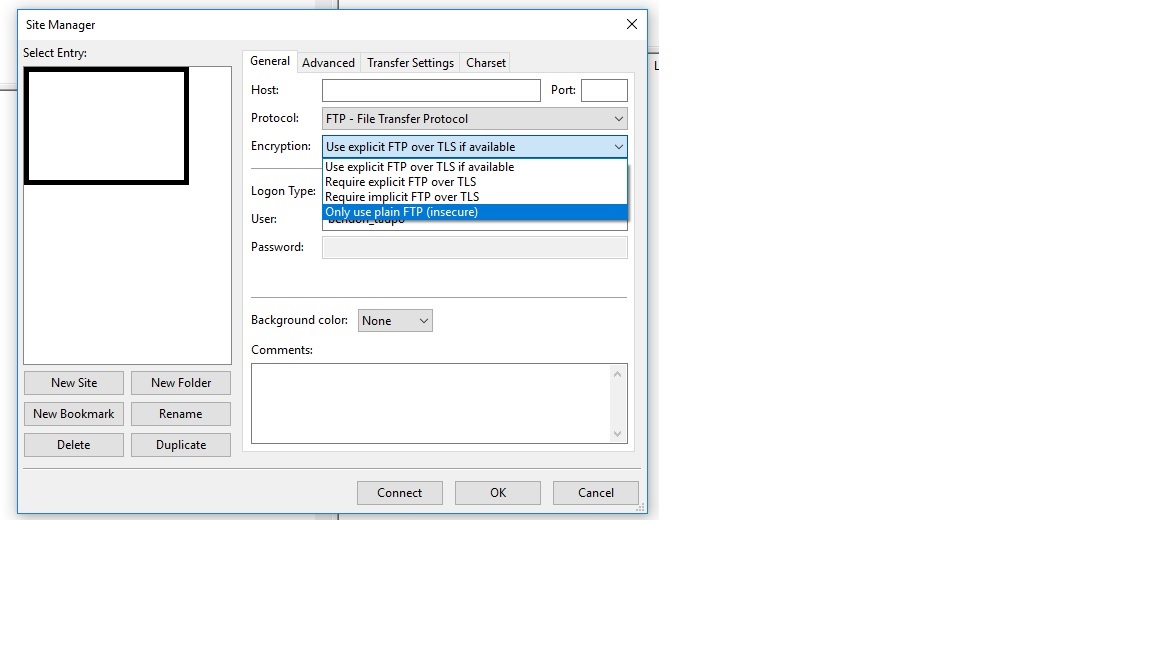I've used FTP for a long time. Not as much these days, so can suffice with what I have - but I finally had a third party look at it (he's got an IT business), and he didn't charge because he couldn't solve it either.
My FTP program of choice for many years is no longer available in it's free form. No worries - I prefer open source software anyway - fees tend to be more sensible. So I tried without success a couple of open source programs (the main one being Filezilla). The guy I called in had no joy either on my system or his. Yet the old program works - as does a simpler free version of a commercial product. So open source products no, commercial yes.
This makes no sense to this bear of little brain, so I wondered if anyone had any suggestions.