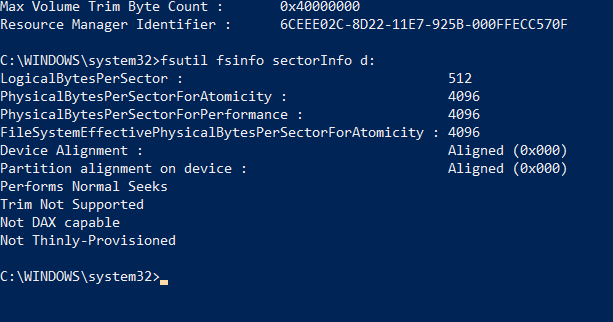Hi All,
I have been buying these: https://www.aliexpress.com/item/OImaster-4-Bays-2-5-inch-SATA-HDD-SSD-Hard-Drive-Mobile-Rack-Backplane-with-Key/32778843469.html?spm=a2g0s.9042311.0.0.5e324c4dWmYtOK
And shelling them, and putting them in a super old workstation I have (Core 2 Quad 9400) running windows 10 pro 1803
I now have 8 drives of between 4 & 5tb and managing storage is getting to be a pain.
So I got a 10 tb external hdd to backup parts of my collection of data and wanted to build one large parity storage space.
It's mostly for reads, with a bit of writes as new collections come down the pipe.
However with 3 drives in a parity pool I am getting 6 - 10mb write speeds, whereas on a raw drive I will get between 90 & 110mb.
The setup is parity, with a simple ntfs formatted volume (not expandable/dynamic).
This is unusable. Any ideas?
The only thing I was thinking is that the physical sector size of my drives is 4096, whereas the logical is 512, but everything I've read says it only causes issues the other way, where logical is 4096 and physical is 512.

*edit a coupe of changes for accuracy