I think this has been done deliberately to stop accidental erasure .
Any suggestions on how to revert it to a USB?
Thanks.
I think this has been done deliberately to stop accidental erasure .
Any suggestions on how to revert it to a USB?
Thanks.
I'm supposed to respect my elders, but it's getting harder and harder for me to find one now.
|
|
|
In disk management
try giving that USB a differenet drive letter . Although that wont help if the USB stick was somehow made to be read only
Remove the partition and re-create the partition from there, i have had a few USB "Promotional" in the past set up like you describe.
[ SIGNATURE HERE ]
I'm supposed to respect my elders, but it's getting harder and harder for me to find one now.
I have...
Open
Explore
Change Drive Letter
Properties
and
Help.
I'm supposed to respect my elders, but it's getting harder and harder for me to find one now.
This is done by different programming of the USB controller on the drive to make it specifically like this. Also optical will often autorun on computers where other media will not.
Find the USB device identifier and google around to find who makes it. They may have flashing tools on their site but TBH all I have found are all slow low capacity crap drives so not worth the effort.
peejayw: I dont have the option to remove the partition in Drive Management, most options are grayed out. I have... Open Explore Change Drive Letter Properties and Help.
Can you show us a photo, normally right click, delete volume. Otherwise get EASEUS program to fix it use the free tria.
Easus Partition Manager doesnt see the drive. Here is the screen from Disk Management
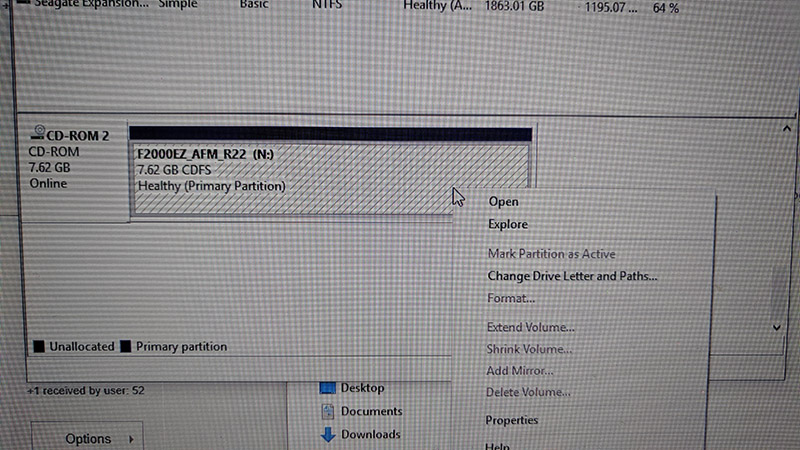
I'm supposed to respect my elders, but it's getting harder and harder for me to find one now.
Do you know if this USB use to work? Note some are made like this so that they can't be erased.
Try low level....Press "Start" + R.
Type "cmd.exe", hit enter
"diskpart", hit enter
type "list disk", find your flash drive in the list.
Type, "select disk x" (replace x with your flash drive's disk number)
Type "clean all",
Remove the flash drive, then reinsert
Repeat steps list disk sel disk then.
Type "create partition primary", this is immediate.
At this point, you need to format the drive, "format fs=ntfs quick"
Try This:
Open cmd.exe as administrator. Then run the following commands:
- Type in diskpart.exe and press enter. This will open command line based disk management utility, indicator will change to DISKPART>
- Within diskpart, type list disk and press enter. This will show all connected disks. Notice the "Size" column and make a note of the disk # you are concerned with.
- Now type select disk X where X is the numerical digit from step 2.
- To see its attributes, type attributes disk and press enter.
- Now that we've ensured it is indeed a read-only disk, we will need to clear the flag. Simply type attributes disk clear readonly and press enter. This should clear the read-only flag.
Now you can format using diskpart or use Windows explorer to manage it.
I'm supposed to respect my elders, but it's getting harder and harder for me to find one now.
Try https://gparted.org/ set it up to a USB and boot off that then delete the CDROM off the other usb, then recreate it.?
[ SIGNATURE HERE ]
You won't be able to format that, it's made to be read only.
What's your time worth? A new 8GB flash drive is $6, 16GB $7 at PB. I'd replace rather than re-purpose.
I'm supposed to respect my elders, but it's getting harder and harder for me to find one now.
|
|
|
