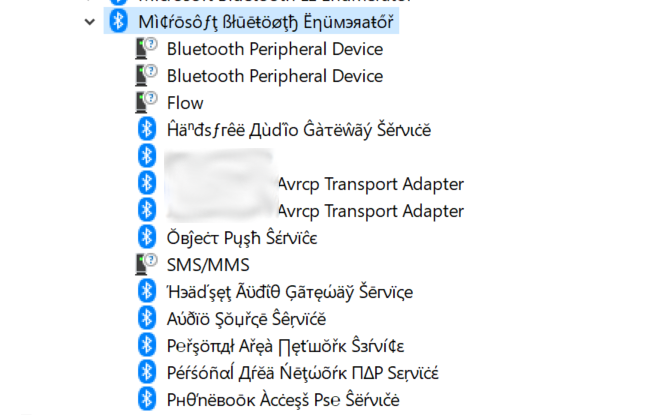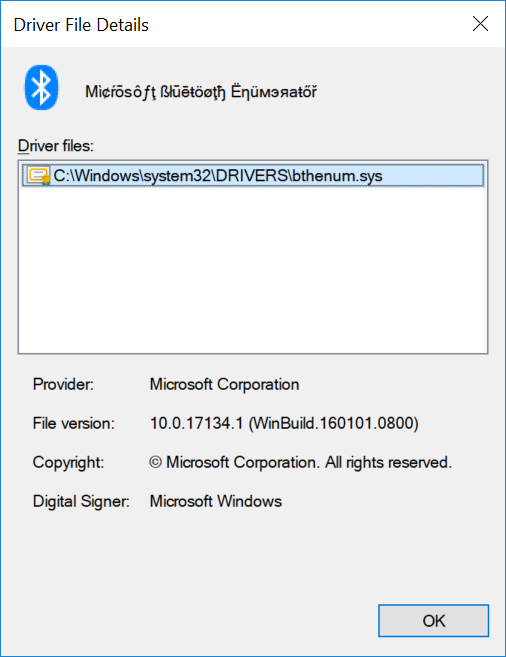Hi all,
I was given a Windows 10 tablet to use for work earlier in the week, and being a geek, I'm poking around under the scenes (which is perfectly allowed as the terms of use basically say "install whatever you want, do whatever you want, when you break it, we'll just re-image it back to default again". Local Admin rights are granted too.
So, in Display Manager, I see this:
How come all those Microsoft drivers are using "Leet" Fonts (for lack of a better term); has anyone else seen this? I'm not normally using Windows 10 at work (my "real" workstation is a Windows 7 virtual desktop), and at home we dumped our old Windows laptop in favour of a Macbook earlier in the year; so I've got nothing to compare this to.
I also checked a Co-workers tablet, and it looks the same.
The drivers are signed by Microsoft apparently, so I doubt anything too dodgy is going on:
The OS was built by the IT "Desktop" team, and the organisation takes information security very seriously, so highly unlikely anything too weird found it's way onto these tablets.
Is this a MS engineer "having a laugh", or ???
Thoughts?