I want to create a 10GB partition on C: (Intel NUC).
I haven't used Disk Management for a long time.
I thought I would have sufficient free space, but Disk Management has other ideas.
Why?
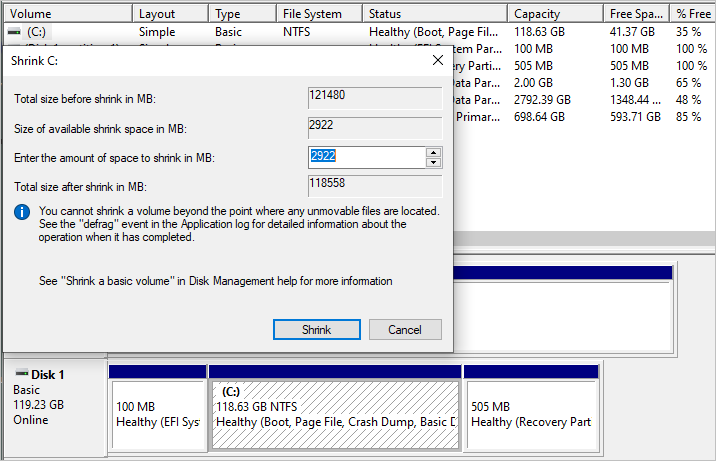
I want to create a 10GB partition on C: (Intel NUC).
I haven't used Disk Management for a long time.
I thought I would have sufficient free space, but Disk Management has other ideas.
Why?
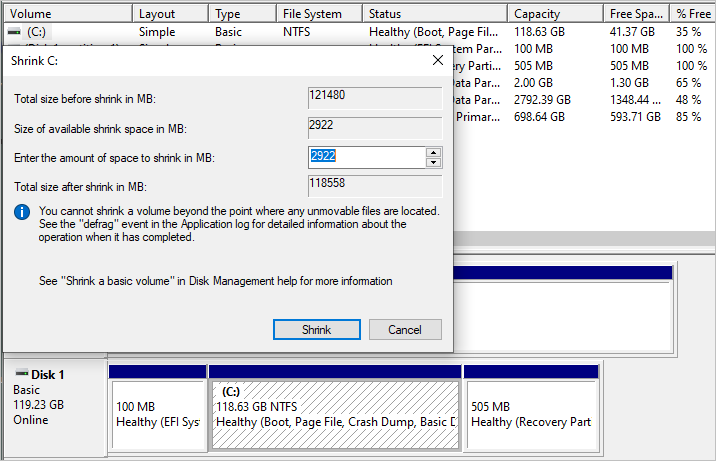
PC: Dell Inspiron 16 5640 (Windows 11 Home), Dell Inspiron 7591 2n1 (Windows 11 Pro), HP ProBook 470G1 (Windows 10 Pro), Intel NUC7I5BNH (Zorin)
Net: Grandstream 1 x GWN7062 Router, 1 x GWN7665 Access Point
Storage: Synology DS216play NAS, 2 x 6TB
Media: 3 x Amazon FireTV. Echo, Dot, Spot
TV: 2 x Samsung H6400 55" LED TV, Panasonic TH-P50G10Z 50" Plasma TV
Mobile: Samsung Galaxy A52 5G
Wearable: Gear S3 Frontier
|
|
Shrinking a partition is not as easy as it sounds. There might be data scattered in various places on the disk and regardless of how much free space you have on paper, you can't always shrink your partition.
As far as I know, you may have to clear your existing partition (make a backup first) before being able to resize it.
gcorgnet:
Shrinking a partition is not as easy as it sounds. There might be data scattered in various places on the disk and regardless of how much free space you have on paper, you can't always shrink your partition.
As far as I know, you may have to clear your existing partition (make a backup first) before being able to resize it.
Hmm
C contains the Operating System. How do I 'clear' it?
PC: Dell Inspiron 16 5640 (Windows 11 Home), Dell Inspiron 7591 2n1 (Windows 11 Pro), HP ProBook 470G1 (Windows 10 Pro), Intel NUC7I5BNH (Zorin)
Net: Grandstream 1 x GWN7062 Router, 1 x GWN7665 Access Point
Storage: Synology DS216play NAS, 2 x 6TB
Media: 3 x Amazon FireTV. Echo, Dot, Spot
TV: 2 x Samsung H6400 55" LED TV, Panasonic TH-P50G10Z 50" Plasma TV
Mobile: Samsung Galaxy A52 5G
Wearable: Gear S3 Frontier
You could try a defragmentation, which tends to put all the data at the start of the disk. You might need a boot time defrag. I'm just guessing here, I don't give it a really high chance of working.
You could also look at third party tools that might be able to move the data while doing the repartition. I think Acronis has a partition manager you could look at.
Definitely do a backup first. Macrium Reflect for example.
timmmay:
You could try a defragmentation, which tends to put all the data at the start of the disk. You might need a boot time defrag. I'm just guessing here, I don't give it a really high chance of working.
You could also look at third party tools that might be able to move the data while doing the repartition. I think Acronis has a partition manager you could look at.
Definitely do a backup first. Macrium Reflect for example.
It's a 128GB SSD, so I think Disk Defrag will only do a TRIM
HDDINT2100 Intel SSD 600P 128GB M.2 2280 NVMe PCIe Gen 3 X 4 SSD
I have Acronis 2020 and I cannot see a partition manager within it.
PC: Dell Inspiron 16 5640 (Windows 11 Home), Dell Inspiron 7591 2n1 (Windows 11 Pro), HP ProBook 470G1 (Windows 10 Pro), Intel NUC7I5BNH (Zorin)
Net: Grandstream 1 x GWN7062 Router, 1 x GWN7665 Access Point
Storage: Synology DS216play NAS, 2 x 6TB
Media: 3 x Amazon FireTV. Echo, Dot, Spot
TV: 2 x Samsung H6400 55" LED TV, Panasonic TH-P50G10Z 50" Plasma TV
Mobile: Samsung Galaxy A52 5G
Wearable: Gear S3 Frontier
I prefer to use third-party products to make partition changes when Windows is off-line so there is less risk of failure.
I'd say defragging the drive is generally easier than deleting and restoring the system drive but it depends which software you are more familiar with.
If the reason you can't shrink the partition is that Windows has some unmovable files at addresses higher than the size of the smaller partition you want. Then you might be able to turn of the relevant features in the settings. e.g.:
Virtual memory paging file - but perhaps not if the system has only the minimum required Windows memory.
Hibernation file
Then you can recreate these files after you successfully shrink the drive.
alisam:
I have Acronis 2020 and I cannot see a partition manager within it.
That is probably True Image, the backup software. They also had a Partition Manager which is now called Disk Director.
alisam:
It's a 128GB SSD, so I think Disk Defrag will only do a TRIM
Use Defraggler or another third party defrag tool. SSDs can be defragmented, and I think should be occasionally only because otherwise the file system index (probably the wrong name) can get really big with hundreds or thousands of entries for a single file. Info here.
IM-Magic Partition Resizer Free worked
PC: Dell Inspiron 16 5640 (Windows 11 Home), Dell Inspiron 7591 2n1 (Windows 11 Pro), HP ProBook 470G1 (Windows 10 Pro), Intel NUC7I5BNH (Zorin)
Net: Grandstream 1 x GWN7062 Router, 1 x GWN7665 Access Point
Storage: Synology DS216play NAS, 2 x 6TB
Media: 3 x Amazon FireTV. Echo, Dot, Spot
TV: 2 x Samsung H6400 55" LED TV, Panasonic TH-P50G10Z 50" Plasma TV
Mobile: Samsung Galaxy A52 5G
Wearable: Gear S3 Frontier
|
|
