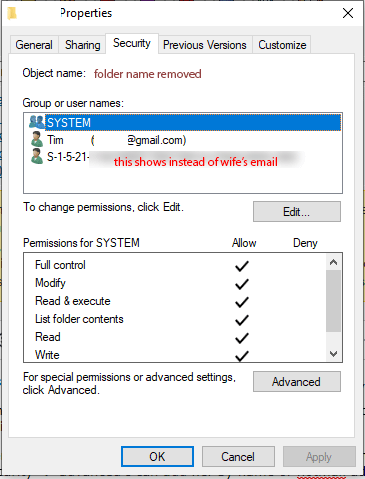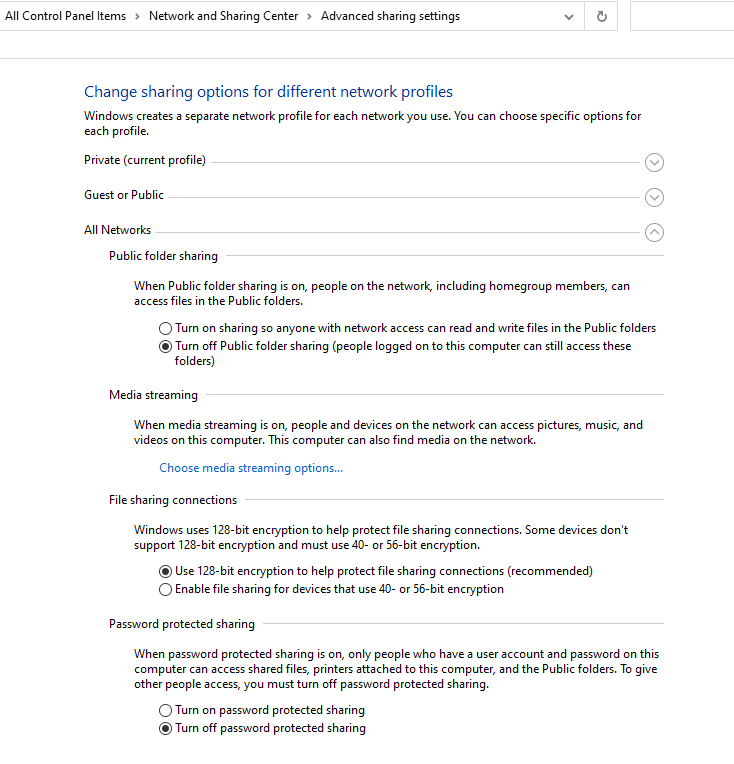I want to share specific folders on my new Windows 10 PC with my wife, over the network, to her laptop. This worked fine on my last W10 PC, but I can't get it working on the new one yet.
I've set up file shares on the PC, mapped the drives on the laptop. She can access the shares so long as I the share specifies "everyone / read" permissions and the folder / file permissions match. The folders that doesn't have these permissions, but have her specified, don't give her access.
I've created a her user on the computer, mapped from a hotmail address rather than a local user. When I create the share her username / email shows up fine in that dialog box. When I then in Explorer go into folder -> properties -> security -> advanced I can add her by name or hotmail address, but the principal that shows is S-1-5-21-(Etc long string of numbers). When I do the same for my user it shows up with my name and email address.
In Network and Sharing I have (see image below)
- Network discovery on
- File and print sharing on
- turned off public folder sharing (it says logged in users can still access)
- 128 bit encryption
- I have turned OFF password protected sharing. This is because I want Kodi to access some shares without a password as that's a hassle to set up.
Any suggestions how to resolve?