Hey guys.
Did a restore on my kids PC as he upgraded and we are selling his old one. On doing the restore the windows error (pic attached) came up. Have tried Googling and doing F2 or Delete on startup to get into the Bios but does nothing.
PC Specs
Intel® Core™ i5-4590 Processor
Gigabyte GA-B85M-D3H - 1.0 - motherboard - micro ATX - LGA1150 Socket - B85
8gb Crucial
EVGA GeForce GTX 750 Ti 2GB GDDR5
1TB Western Digital
500W ZalmanZM500-GV ATX Power Supply
Windows 10 Pro
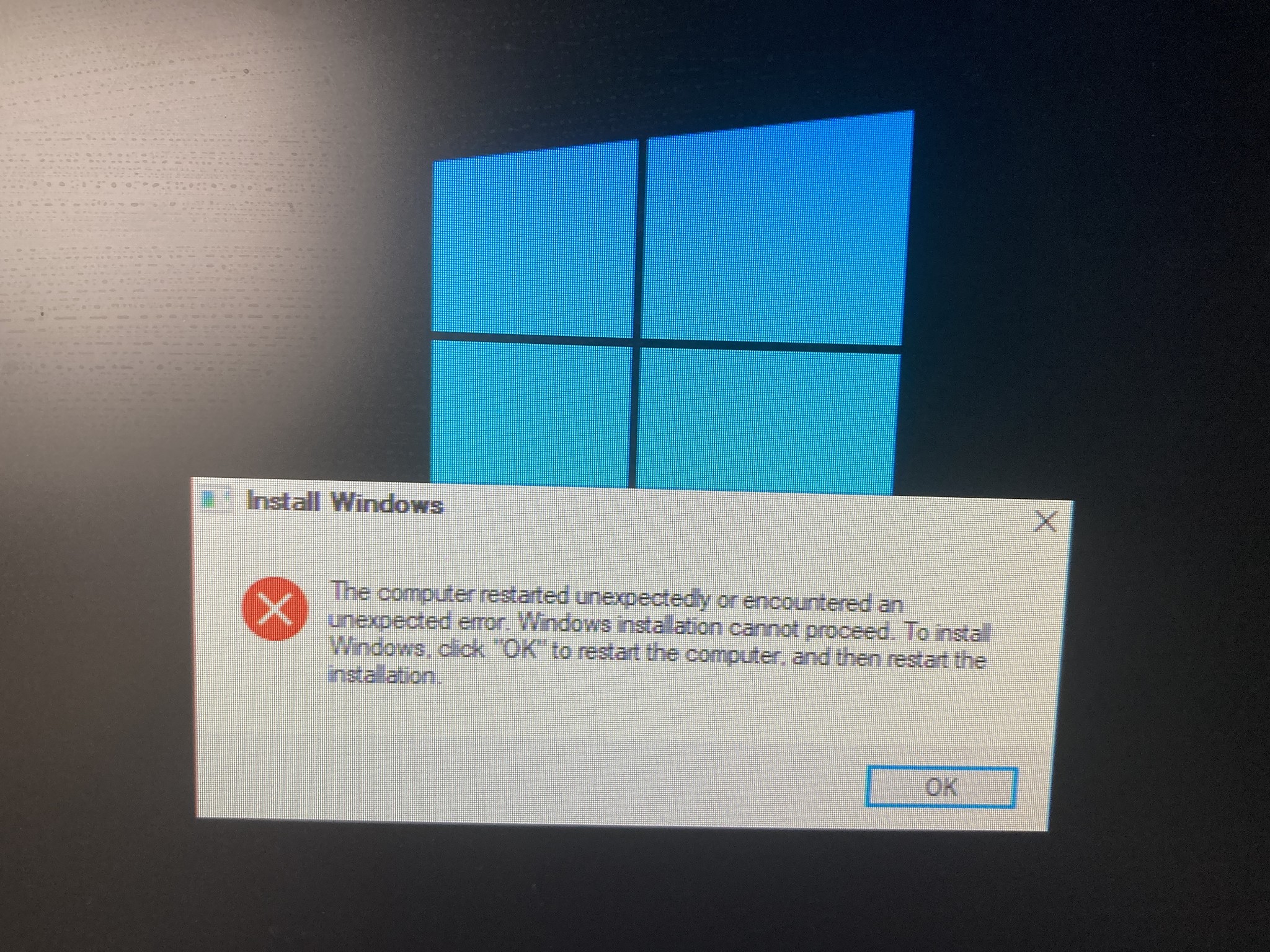
Any idea's?


