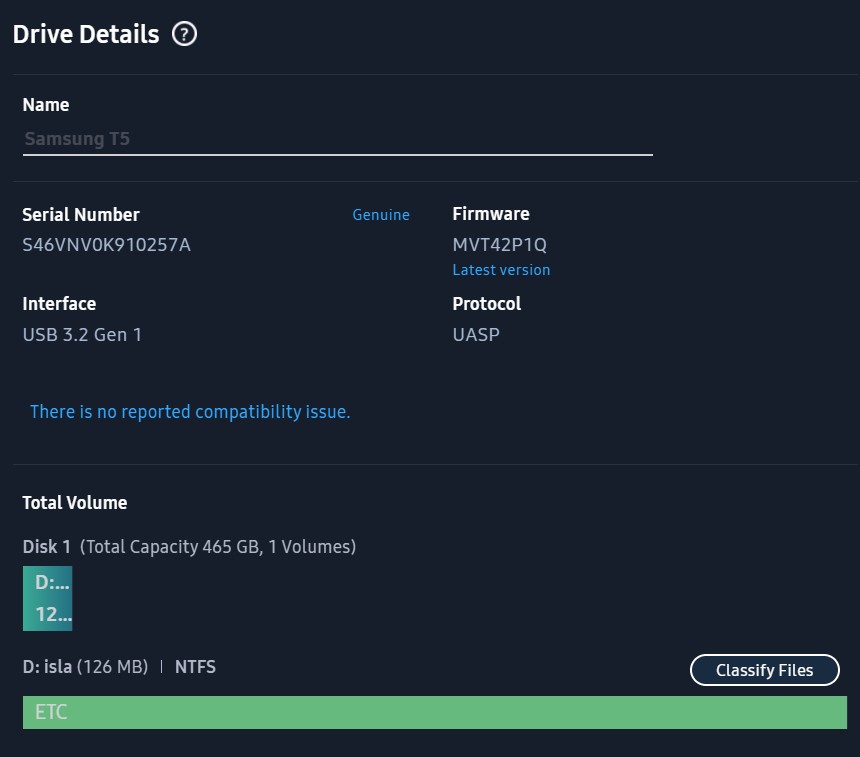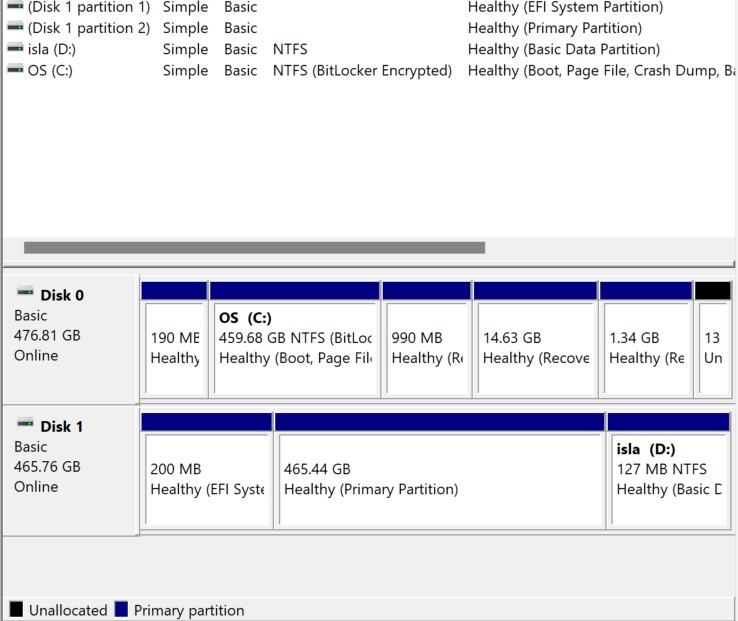My daughter has been using a Samsung T5 500Gb SSD for a couple of years now to supplement her hard drive on her windows PC. When she plugged in tonight it only shows up as full with a 128mb capacity.
Any suggestions to get it back to show the full drive?
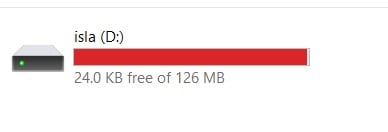
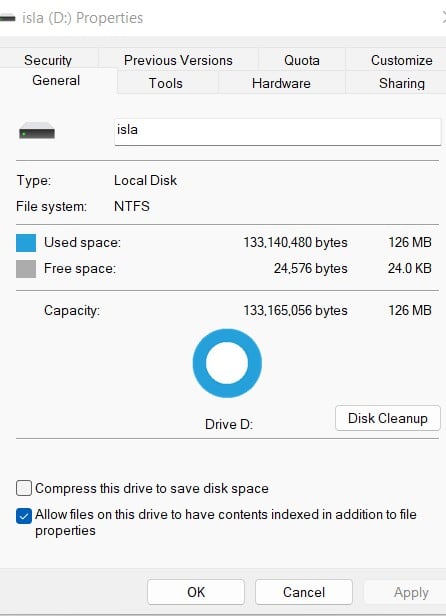

Admin: move to correct forum if this isnt the best one