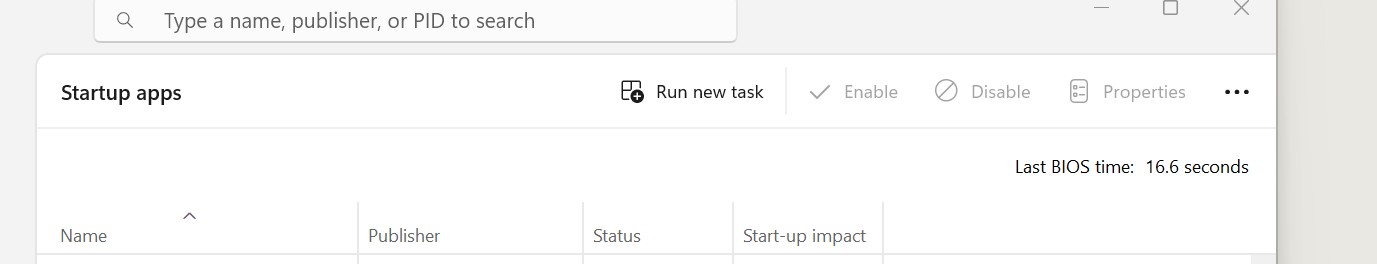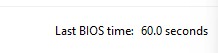Hi folks. I have a Xeon-based desktop (48 GB RAM) and 1 TB M.2 PCIe startup drive. This setup used to be quite quick to boot Windows but at some point things just slowed down.
After POST the screen goes black for anything between four and five minutes, before the little spinning dots show up on the screen, followed by the standard Windows PIN request for login.
I suspect it could be device startup (driver, firmware?) process before Windows UI takes over. I could reset Windows but then have to reinstall apps, etc.
Local drives use Bitlocker. I know the boot process is POST, Bitlocker decryption, OS load - I wonder if Bitlocker has introduced some delay here. I could disable Bitlocker (which will take some time) then try booting again.
Is there a log or log record type somewhere that Windows uses to record the boot process?