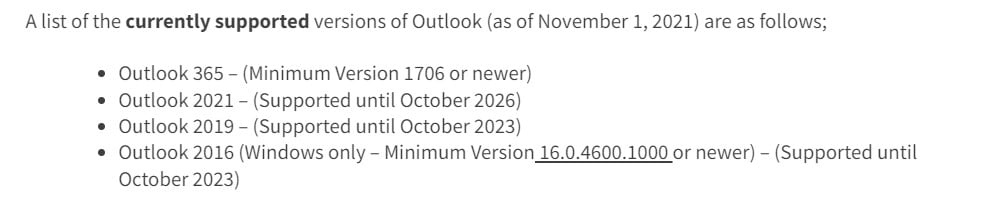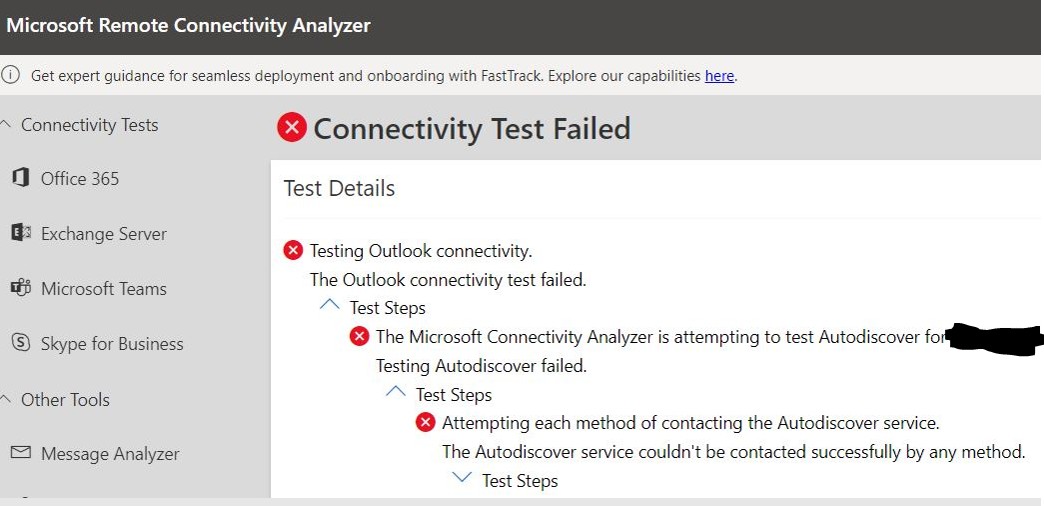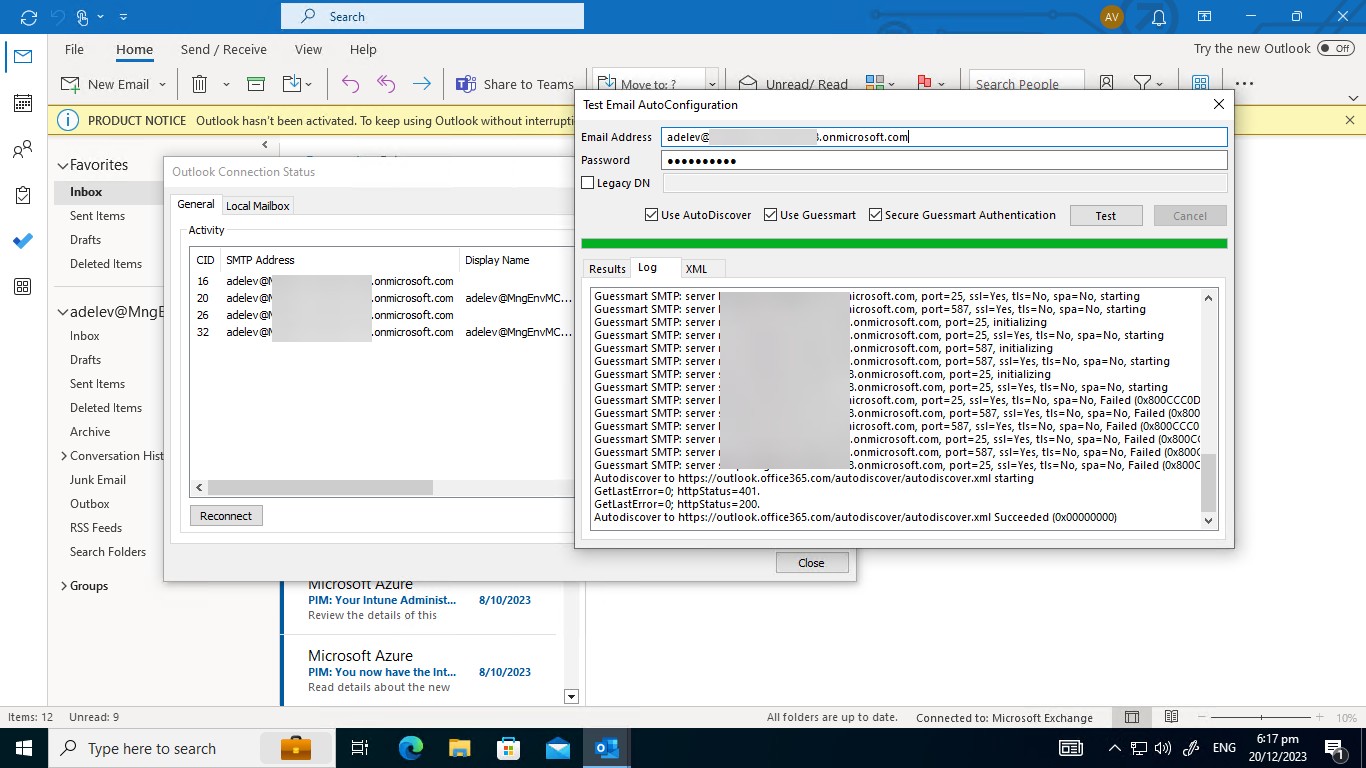Trying to assist a friend who has an Exchange Online account which has been working successfully in the Outlook application on Windows 10, but as of about a week ago is suddenly started prompting him for his password whenever he opens Outlook. Here's what I know/have tried:
- Same password works successfully for his Exchange Online email on his iPhone
- Web browsing to https://outlook.office365.com also works with the same password
- Creating a new account on an Android device in the Outlook app works with the same password
- Attempting to create a new Outlook profile on his Windows 10 device does not work as it immediately prompts for a password
- Ditto attempting to create an Outlook profile on a Windows machine that he has never logged into before
My friend is not the admin for the 365/Exchange Online account, that person is unfortunately on the other side of the world and difficult to contact.
My online searching has turned up suggestions like turning off "Always prompt for logon credentials", but that is not ticked anyway and clearing credentials from Windows credential manager - done that, made no difference.
Any ideas or pointers to go looking for?