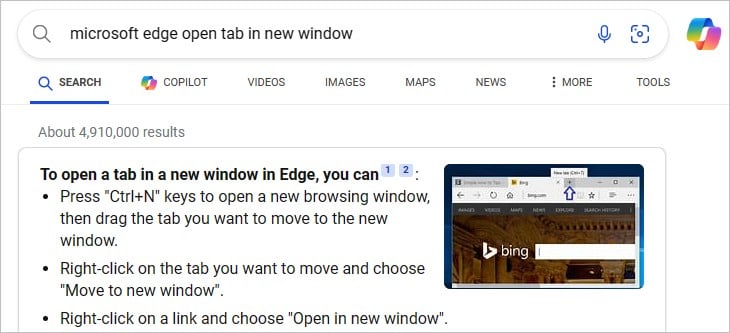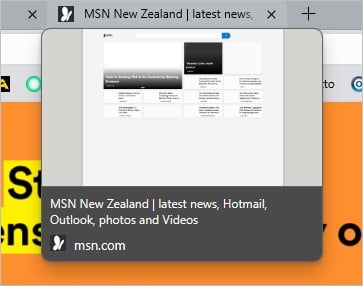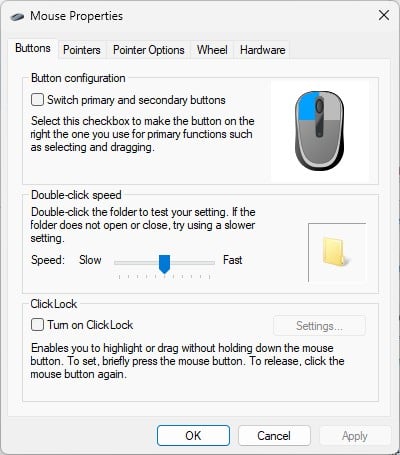Edge is up-to-date as is Windows 11.
I can no longer right click on a tab and have the option to open the tab in a new window (there are no options and all I see is a small window of the web page).
I cannot remember changing a setting somewhere.
I don't like the Ctrl+N option and have never used it.