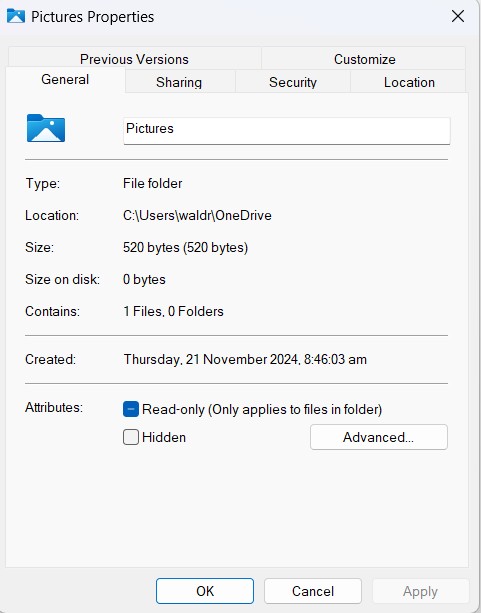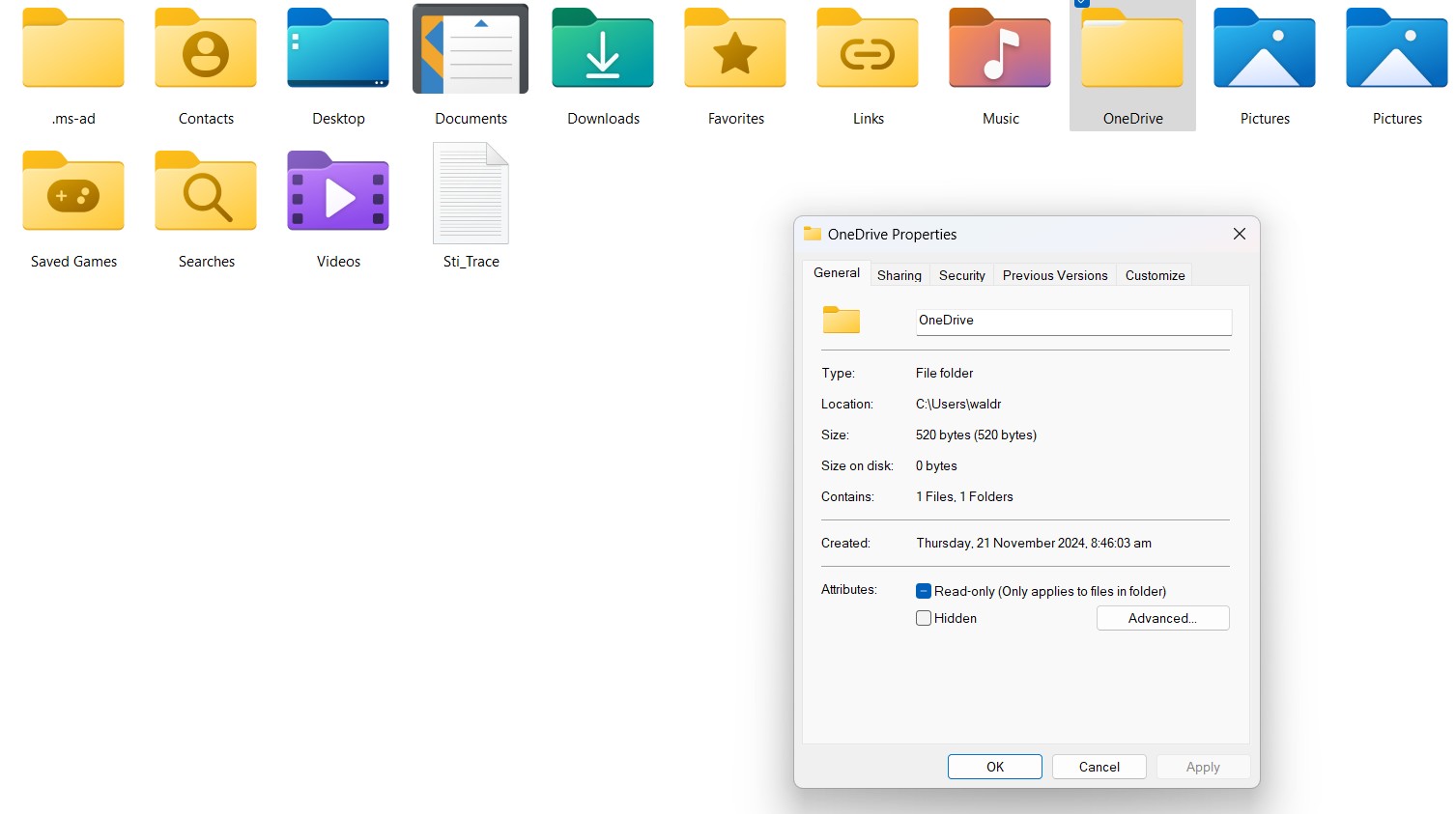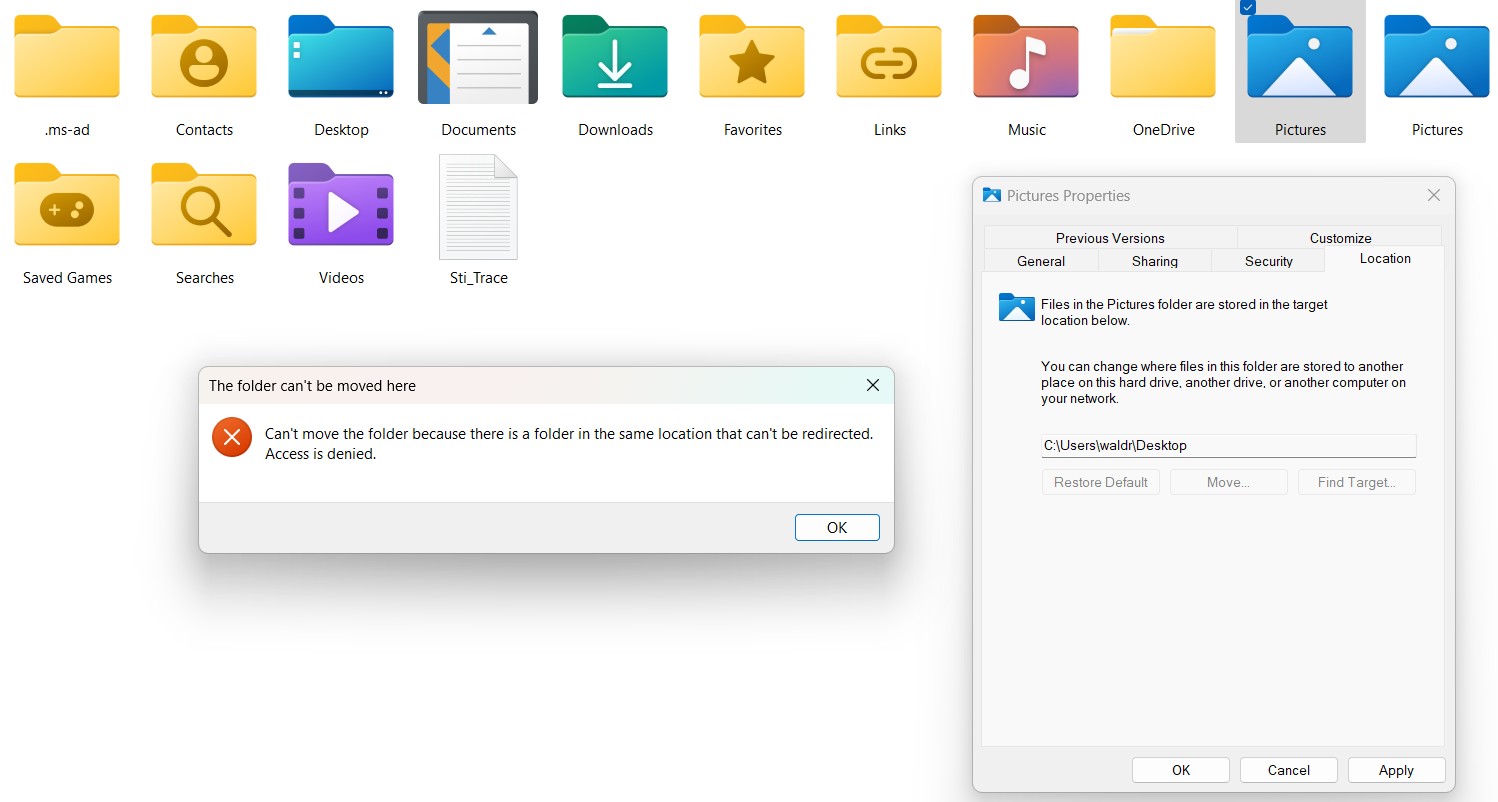I am running windows 11 on my HP laptop. When I create a new document in Word or Excel, and then hit save, Windows automatically sends me to the One Drive Cloud as the first choice. I then need to select My PC and choose the personal folder that I want to save it under. I don't appear to have One Drive app installed on the computer: no cloud icon is showing, it doesn't show up when I open explorer and I can't see it listed under the Uninstall function. So I can't go to the settings and select Pause Sync or uninstall. This is annoying because I sometimes forget and accidentally save it to the cloud and then can't find it when looking for it on the laptop.
Please tell me if there is a way I can stop this from happening?