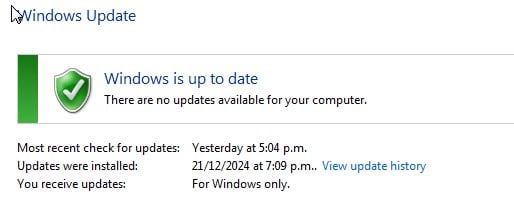I currently have a Z800 desktop computer running Win 10. The Win 11 checker says that it cannot be upgraded.
That means I have 10 months to replace it, if I want to keep my system safe.
Obviously I could buy a new Win 11 machine, but that means I have to reinstall all my software on the new machine.
I thought about buying a new machine that has no OS and then take my existing C: Drive (256GB SSD) and put it in the new machine?
Will it then reinstall all the necessary drivers to make it work?
Thanks