It happens when you open a folder from your desktop, or if you explore a folder on My Computer, or just right-click on the desktop.
At first I thought it could be Microsoft Security Essentials (I am running the perpetual beta on my laptop), but then I noticed this happening in my Windows Server 2008 boxes as well, which are not runnin MSE and have pretty much no other pplications installed.
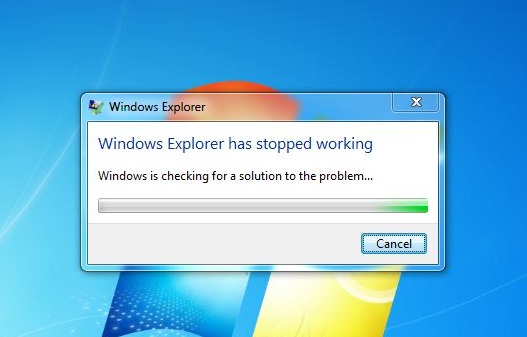
Anyone else?


