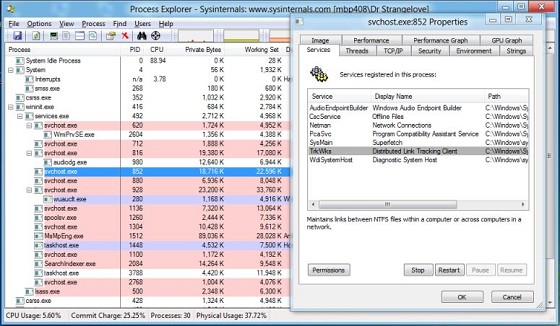G'day.
Can someone recommend a decent WinXP CPU (and even better - disk, memory and network as well) monitor that lives in the System tray permanently? I'd like something that gives a little graphical representation in the tray, as Windows Task Manager does, only with a little more detailed info (e.g. the top five processes) when I hover over it, or bring up a menu from it's tray icon. I don't want something that needs a Window to give me the essential performance info.
TIA :-)
 #
#