http://www.ubuntu.com/
NZ mirrors:
http://mirror.ihug.co.nz/ubuntu-releases/8.04/
http://linux.citylink.co.nz/ubuntu-releases/8.04/
|
|
|
Please support Geekzone by subscribing, or using one of our referral links: Quic Broadband (free setup code: R587125ERQ6VE) | Samsung | AliExpress | Wise | Sharesies | Hatch | GoodSync

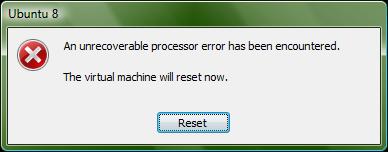
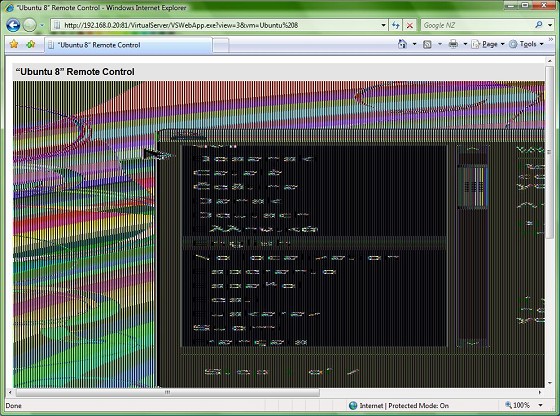

Upgraded from Gutsy Gibbon to Hardy Herron on a desktop, and it went through without any mishap.
Was a little concerned at first, as during the upgrade I was following a thread in the Ubuntu forum with regard to upgrades, and a few users were having different issues.
Andy Ghozali  | E: andy@ghozali.ru M: +64 21 395 458 A: Andy's Business Services, 231 High St, Christchurch 8011, NZ |
| www.andy.mobi |
|
|
|
