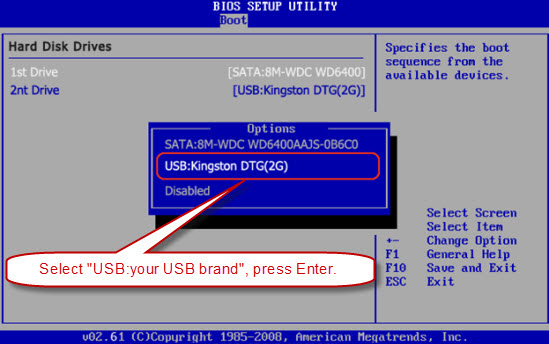I have an old PC which I built back in 2009, and which is still running reasonably well for what I need it for. However, Windows 10 support ends later this year, and I'm not quite ready to replace it. I will be doing that eventually, but I'd really like to keep this running for another 12 months or so. I've never really used Linux, apart from experimenting with some Live Boot discs over a decade ago. But I thought it might be worth a shot to see if I can eke out another 12 months of my PC.
I downloaded a Kubuntu iso and used Balena Etcher to flash a USB stick, then rebooted my PC, but it didn't boot from the USB - just went straight to Windows. So I went into BIOS and checked the boot order - it was set to Removable Device first and HDD second. I tried again. Same thing. I changed the boot order to only boot from a Removable Device, and when I rebooted it said it couldn't find a boot device.
I wondered if there was something wrong with the iso, so I downloaded Mint Linux and tried that. Same issue. I tried a different tool for flashing the iso - using Rufus this time - but it was the same issue.
I'm not a PC newbie by any means, but I was a bit stumped by this. There seems to be no reason why it shouldn't boot from the USB stick (I've done this in the past with Windows upgrades, and I know this is fairly standard procedure for Linux installs) but I can't think what else to try. Any advice?