In Windows 10, I made a 42GB Partition for Ubuntu.
I now need to increase the Ubuntu partition (and decrease the Windows partition).
Should I do this in Windows or Ubuntu?
In Windows 10, I made a 42GB Partition for Ubuntu.
I now need to increase the Ubuntu partition (and decrease the Windows partition).
Should I do this in Windows or Ubuntu?
PC: Dell Inspiron 16 5640 (Windows 11 Home), Dell Inspiron 7591 2n1 (Windows 11 Pro), HP ProBook 470G1 (Windows 10 Pro), Intel NUC7I5BNH (Zorin)
Net: Grandstream 1 x GWN7062 Router, 1 x GWN7665 Access Point
Storage: Synology DS216play NAS, 2 x 6TB
Media: 3 x Amazon FireTV. Echo, Dot, Spot
TV: 2 x Samsung H6400 55" LED TV, Panasonic TH-P50G10Z 50" Plasma TV
Mobile: Samsung Galaxy A52 5G
Wearable: Gear S3 Frontier
|
|
Shrink the partition in Windows then reclaim the space in Ubuntu is easiest I could think of to avoid inconveniences like bitlocker and linux not playing nice with NTFS (from experience).
I have reduced the Windows partition by 21 GB
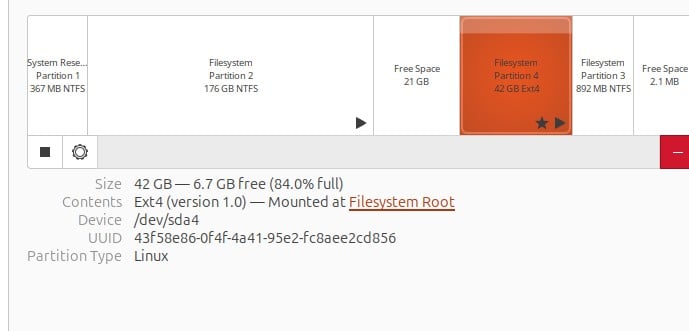
But I cannot 'Resize' the Ubuntu partition from (approx) 42GB to 63 GB. It won't go any higher than 41.9 GB, even if I type it in e,g 50GB
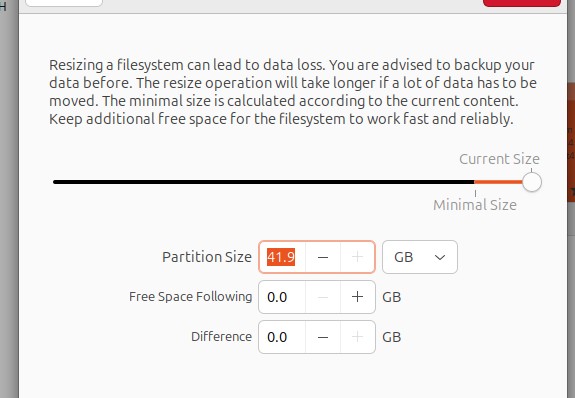
PC: Dell Inspiron 16 5640 (Windows 11 Home), Dell Inspiron 7591 2n1 (Windows 11 Pro), HP ProBook 470G1 (Windows 10 Pro), Intel NUC7I5BNH (Zorin)
Net: Grandstream 1 x GWN7062 Router, 1 x GWN7665 Access Point
Storage: Synology DS216play NAS, 2 x 6TB
Media: 3 x Amazon FireTV. Echo, Dot, Spot
TV: 2 x Samsung H6400 55" LED TV, Panasonic TH-P50G10Z 50" Plasma TV
Mobile: Samsung Galaxy A52 5G
Wearable: Gear S3 Frontier
Are you booting from a live USB? Should be possible with gparted to extend disk to the left, but it takes longer as it just moves the contents to the free space and resizes it after.
|
|
