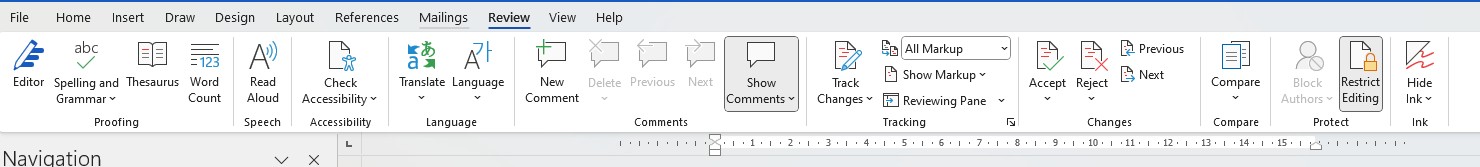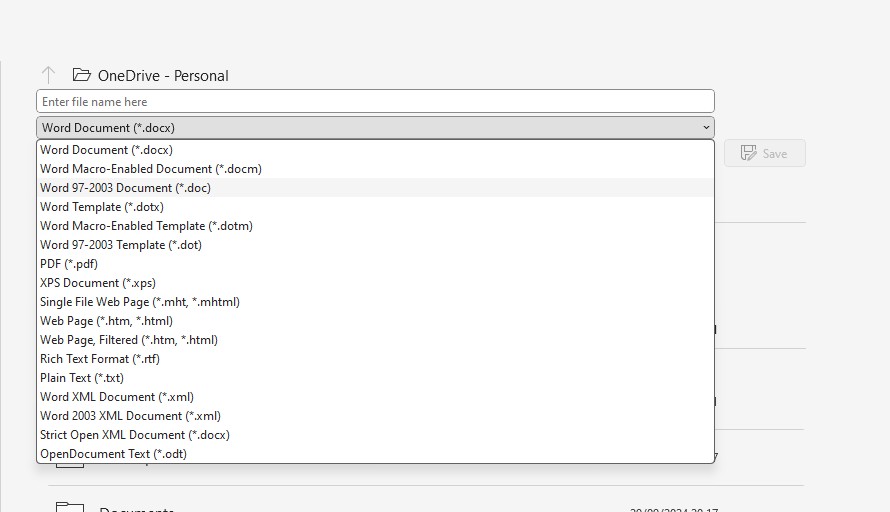I've got mine and my wife's CV's saved on the Macbook - I can open and edit mine in Google docs and save it as a PDF no problems
My wifes is a microsoft.docx format and I can open her 2022 one on the MacBook no problem (I think it opens in pages?)
the other day I sent her CV to her work e-mail and she spend some time editing / updating it, saved it on her work computer and then e-mailed it back to our home e-mails
But it won't open on our MacBook Pro - just says the file format is invalid
I asked her to save it as a PDF on her work compter and then e-mail it back our home e-mails - which she did, but this message is in the e-mail and there's no file to open
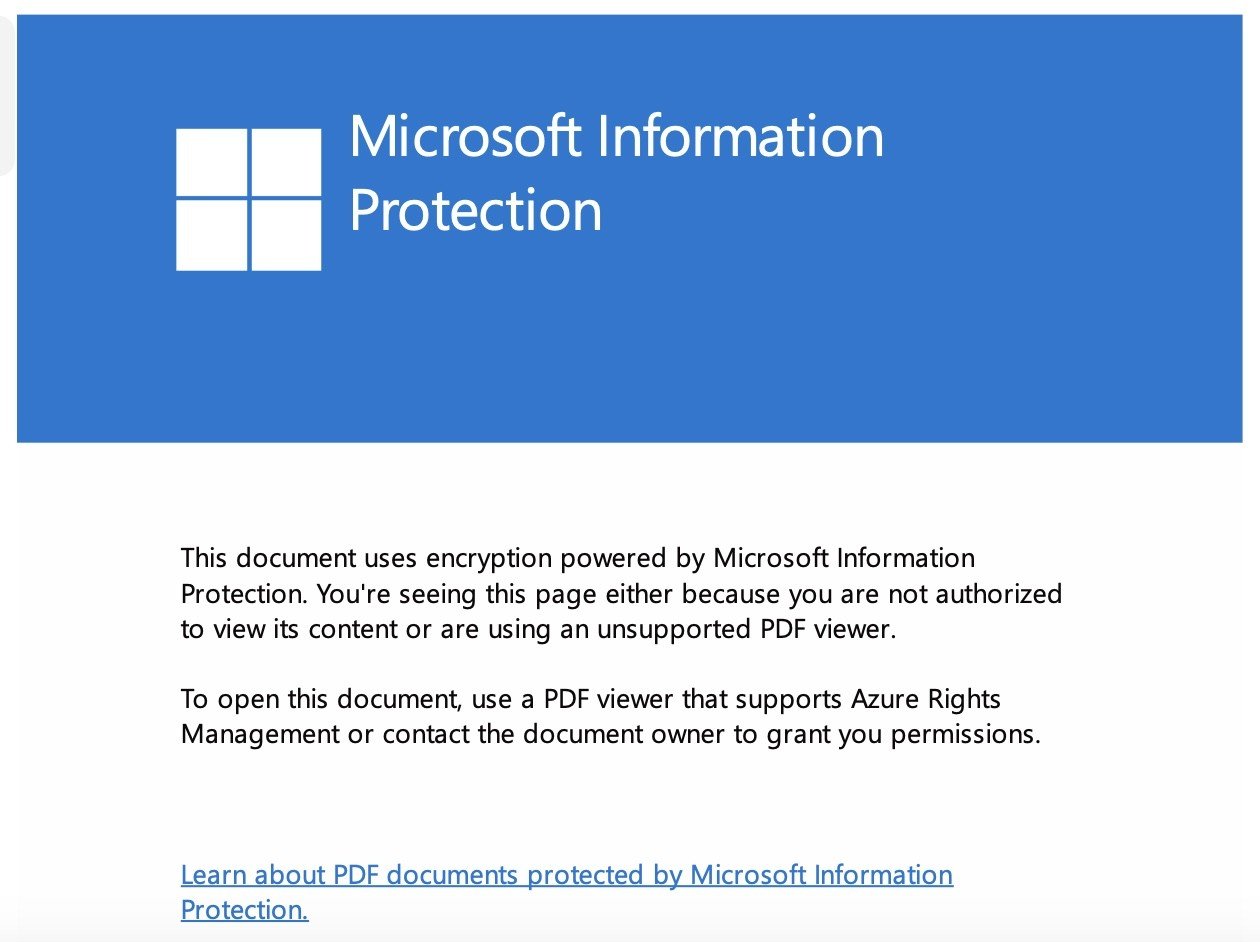
I don't know what this means or how to fix the issue
I even tried uploading / opening her .docx one in google docs, but it wou't upload
does anyone know how I can get her .docx file to open on our MacBook - without having to purchase MS office or something?
Thanks in advance
 #
#