|
|
nakedmolerat: this is what I did before selling my laptop recently:
http://apple.stackexchange.com/questions/76194/how-can-i-delete-everything-from-my-macbook-pro-before-selling-it
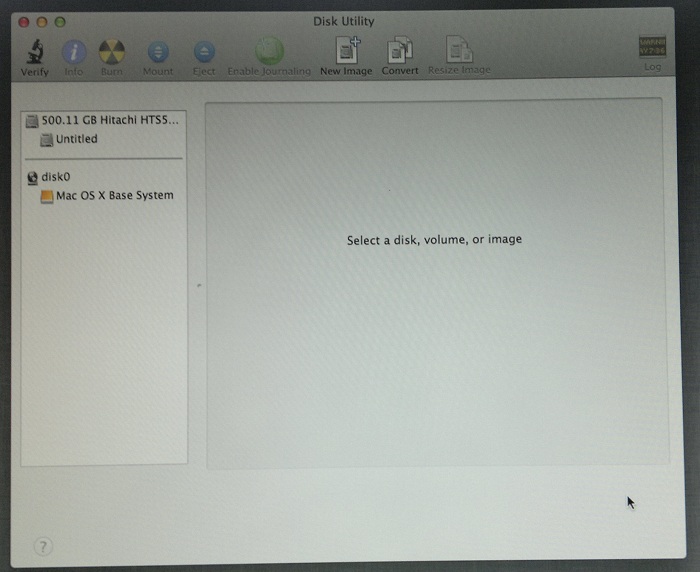
lyonrouge: With my limited Mac knowledge, I'm unable to implement the counter measure, "you could boot into recovery after the OS was installed and wipe the free space using Disk Utility". After install I can not see where the "free space" would be?
|
|
