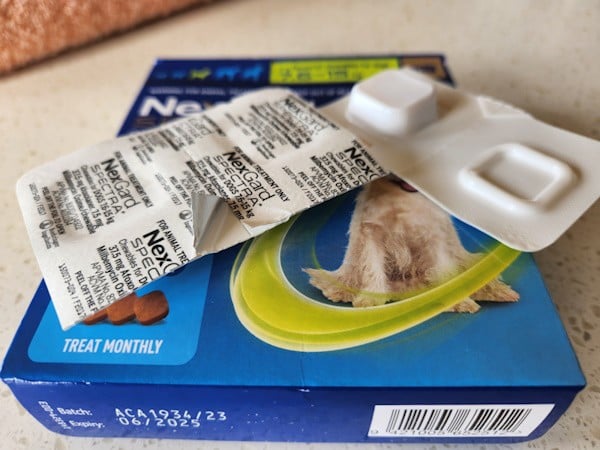Behodar:
My opinion is that Microsoft wants to discontinue Windows, but doesn't want to go through the legal hassles that would inevitably erupt if they actually discontinued Windows. So we're onto Plan B: gradually make it worse and worse until everyone leaves.
The problem is that corporate IT departments won't dump Windows regardless of how bad it gets. In large organisations there would be too many complex dependencies to untangle, and then there is the general attitude of the end user experience being "not my concern".