|
|
|
Please support Geekzone by subscribing, or using one of our referral links: Samsung | AliExpress | Wise | Sharesies | Hatch | GoodSync | Backblaze backup
Please support Geekzone by subscribing, or using one of our referral links: Samsung | AliExpress | Wise | Sharesies | Hatch | GoodSync | Backblaze backup

Amazon Echo
Amazon Dot
Lifx Bulbs
Nexus 5X
Magic TV 3600
Sony EX700
Unblocking service
Amazon Fire TV x 2 = Netflix USA + Amazon Prime
Lightbox
Mike
minimoke:
My suggestion to Semble is to set up a store location on google maps or something that show stores that have a Tap and Go Eftpos terminal. Until then we will have to carry our credit cards with us which makes Semble pointless.
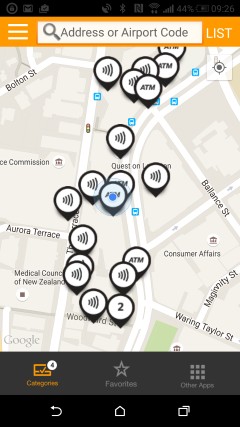
Please support Geekzone by subscribing, or using one of our referral links: Samsung | AliExpress | Wise | Sharesies | Hatch | GoodSync | Backblaze backup
freitasm: Don't need Semble to do it. Just download Mastercard Nearby and be done with it...
Please support Geekzone by subscribing, or using one of our referral links: Samsung | AliExpress | Wise | Sharesies | Hatch | GoodSync | Backblaze backup
Yesterday I left my wallet at home. Wanted to pay with my phone and seeing the Paywave logo on the terminal I asked "Is your contacless working?" and the reply was... "NO".
Why bother?
Please support Geekzone by subscribing, or using one of our referral links: Samsung | AliExpress | Wise | Sharesies | Hatch | GoodSync | Backblaze backup
|
|
|
