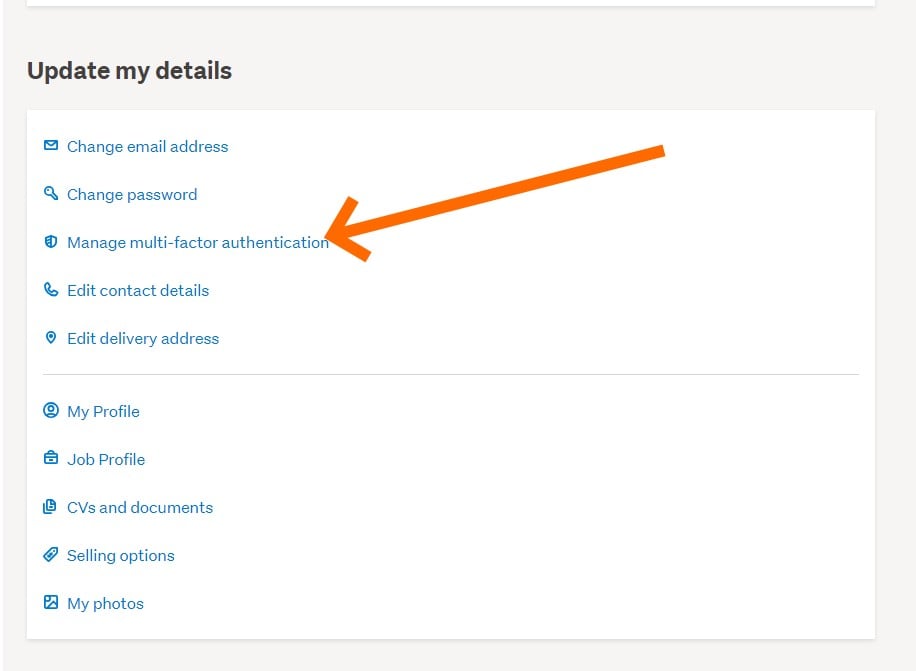xpd:
With Ping, what happens if the buyer wants to dispute the payment... can they easily do this ?
Depends what you mean, Ping/Afterpay payments offer "buyer protection" which is like TM insurance within the first 30 days of an auction ending so if you buy something that breaks/does not arrive and the seller refuses refund/resolution when they should TM will step in and refund the buyer to a certain amount even if they can't recover funds from the seller. The seller in that case may get a negative credit on their account if TM feels its justified. TM will also cover stuff like return shipping fees in some cases.
TM/payment processor can/do dispute buyers chargebacks and typically win. Keep in mind before you can pay successfully by Ping/Afterpay TM do KYC and get proof of your ID/Credit card etc to confirm the person is making a payment with a card they were entitled to use when they added it to their profile. Pretty hard to argue it wasn't you when it's your IP address and TM profile making the purchase(where you must enter the TM password again to complete it) etc.
For me personally Ping and Afterpay increased my sales significantly and made things far easier as you get a buyers address right away once payment clears. I just pass on the 2-5% fee to buyers.