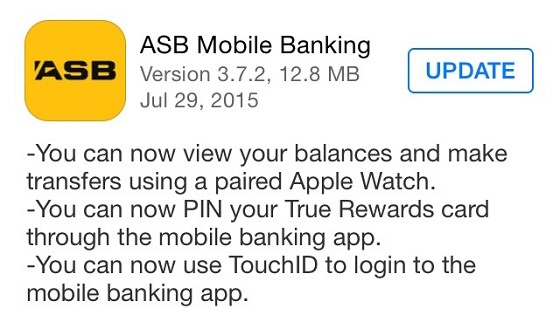ASB announced overnight in their blog that their mobile app now supports Android smartwatch and Apple Watch. The iOS version also supports Touch ID. They've since pulled the announcement. Here's what it said:
What's new with ASB Mobile: smartwatch July 30, 2015 at 12:00 AM by ASB Do you have an Android smartwatch? Or have you been anxiously awaiting the New Zealand launch of Apple Watch? Well weve got good news for both Apple and Android fans our smartwatch apps are here! And its perfect timing as Apple Watch launches in New Zealand on 31 July. Here at ASB we pride ourselves on being innovative and leading the way with technology. We were the first New Zealand bank to have internet banking (way back in 1997), were the only bank to have anything like Save the Change and we were one of the first banks to support Semble. Now were happy to say that were the first bank in New Zealand to release apps that let you do quick transfers on both Apple and Android smartwatches. With all our innovations we have one goal in mind: making money management easier for you. The creation of these features addresses the changing ways in which our customers are choosing to engage with our banking services and the importance of offering customers the ability to bank via the channel (and device) of their choice, says ASB Executive General Manager of Technology & Innovation Russell Jones. Keep reading as weve got a giveaway for you! With our latest ASB Mobile app release were now supporting Apple Watch and Android smartwatches plus there are some great new features for your smartphone. Apple Watch The Apple Watch app allows you to quickly view your account balance and transfer money between your accounts. To get started, enable the Apple Watch setting in ASB Mobile on your phone. Like other Apple Watch apps, ASB Mobile needs to be running on your phone in the background. Watch the video to find out more. Android Smartwatch You can also quickly view your account balance and transfer money between your accounts on Android smartwatches. Again, you need to first enable the Smart Watch settings in ASB Mobile on your phone. Apple Watch and Android smartwatches can also receive push notifications from ASB Mobile, so you can get handy information right on your wrist. ASB Mobile app Weve also updated the ASB Mobile app with some great new features. Apple iOS Based on customer feedback weve added Touch ID login support to the iOS ASB Mobile app, making logging in and managing your money easier. Youll be able to use a lot of great features with Touch ID but for added security if you want to access card control, payments or open and apply for new products you will need to enter your ASB Mobile PIN or password. You only need to do this once per session. To get started, first allow Touch ID on your supported Apple device and in your ASB Mobile security settings. Earlier this year we launched Card Control - weve now added card PIN and temporary lock for True Rewards cards. To make things easier for you weve also made some bug fixes to the Branch & ATM Finder. Android Weve added True Rewards to Card Control so you can now PIN your card using the app or temporarily lock it. To make things easier for you weve also made some bug fixes to the Branch & ATM Finder. Windows Weve also updated the Windows app which now features True Rewards in Card Control. Enter to win 1 of 3 Apple Watches Were excited to give away three Apple Watches. To enter simply comment below telling us what the next feature youd like to see on the ASB Apple Watch app is. Entries close midnight Tuesday 4 August 2015 see the terms and conditions here. Mobile Banking terms and conditions apply.
edit: sorry, lost all the formatting.