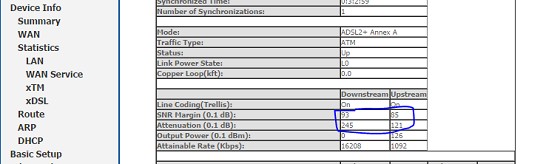One morning it did it I tried my desktop (just to see if it was wireless affecting only) but got the same thing - shows as connected, wired or wireless, but no traffic and no connectivity. All lights on the router are normal.
Powercycling the router resolves it and I can browse the web and access my network again, but this is frustrating, to say the least.
Anyone got any ideas? Should I roll back to my previous firmware (is that even possible)?
This is my current router device information (is that VDSL profile correct as well?):
Device Info
Manufacturer:
NetComm Wireless
Product Class:
NF4V
Serial Number:
Build Timestamp:
201407071026
Software Version:
GURNV5.OT132A-8-NC.AU-R5B019.EN
Bootloader (CFE) Version:
1.0.38-114.170
DSL PHY and Driver Version:
A2pv6F039k.d25b
VDSL PROFILE:
17a
Wireless Driver Version:
6.30.163.23.cpe4.12L
Voice Service Version:
V2.4
Uptime:
0D 0H 40M 22S
Any help greatly appreciated...I'm tearing out (what little I have left of) my hair here.