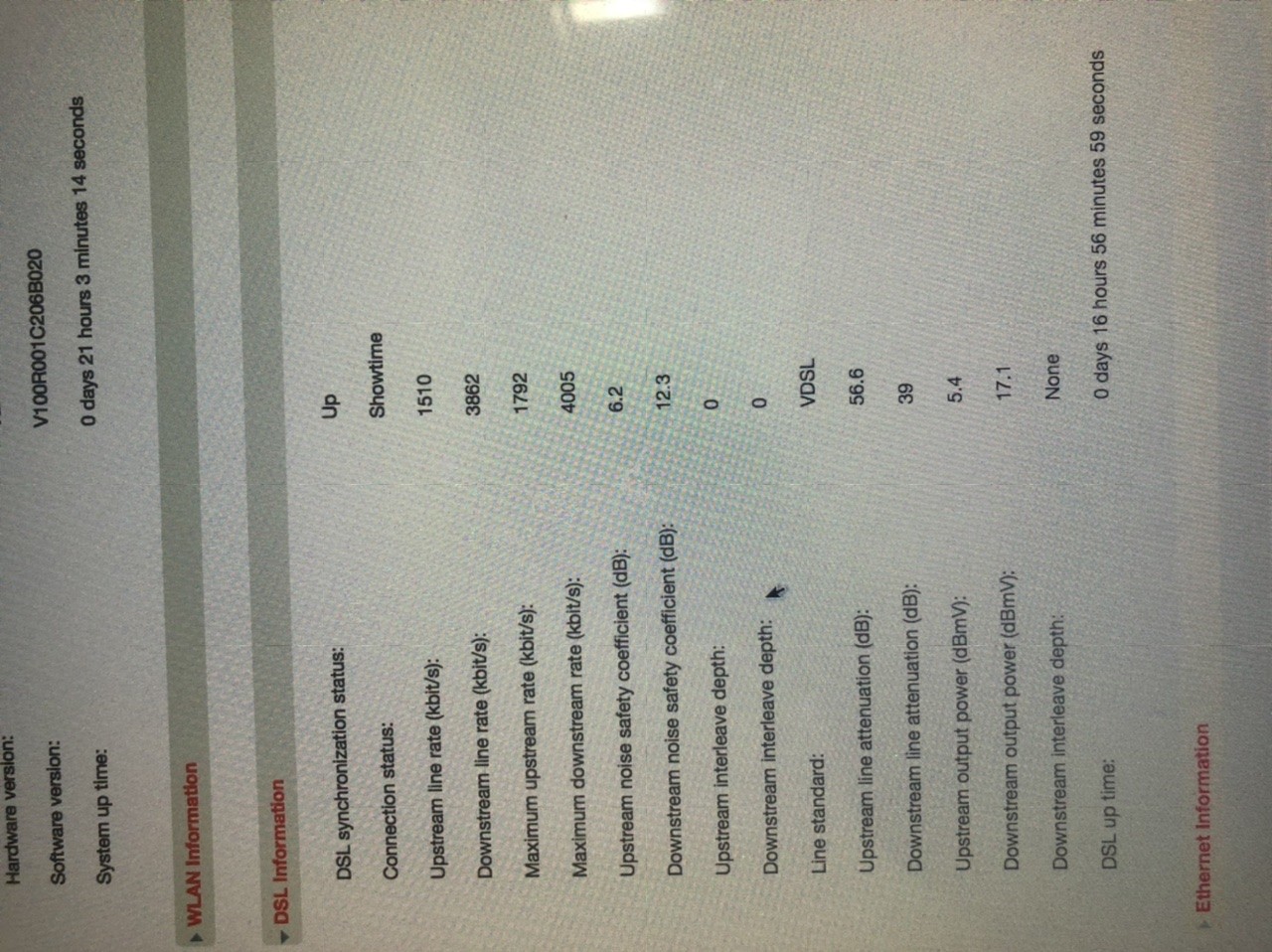Hoping someone could please enlighten me with this theoretical question.
Could the fact that I spent 2 days logging into & exploring the functions of my 6 year old HG659 Modem/Router have caused some major interference on the incoming VDSL phone line?
Or possibly some disruption at the small junction box at the end of my shared, rented driveway?
Such that I have gone from average speeds of Downstream 31.162 Mbps & Upstream 8.954 - to average of 1.971 & 0.466 respectively - that is, if I am even successful in even establishing an internet connection.
This all began minutes after I logged out of the router & after I was exploring the various Fibre options for my area.
This cannot be coincidence that the incoming line has degraded after interacting with the modem IMHO.
The only way I could regain a dodgy on/off internet connection was by plugging in an analog phone (I haven’t used the “landline” of my home/internet connection for ages - and when I used to there was always interference.)
I am unable to find an ETP anywhere on exterior of house.
I have replaced:
- [ ] the xdsl master filter
- [ ] the gel crimps from filter orange/white to line in
- [ ] the RJ45 wall socket to filter green/white
- [ ] the RJ12 DSL cable from RJ45 to modem.
- [ ] the master BT phone jack to filter blue/white
- [ ] I have removed the cable for the other (unused) jackpoints from the phone jack.
- [ ] I have performed countless factory restores on the modem.
I am only barely able to receive a test call from my mobile, most times it drops the call after ringing & answering, & I can’t get a proper ringtone when lifting handset. I have checked & redone all connections. I have tried various options such as removing filter & phone & connecting DSL directly to incoming line. Also connecting filter to incoming line & DSL but not connecting its blue/white cables to any phones.
I have really done all I can think of, after researching a number of these topics, and I now feel I should ask for help.
I’ve attached a pic of the best DSL specs I can get - when it intermittently works.
Thanks for reading this far & thanks in advance for any suggestions/wisdom you can offer.
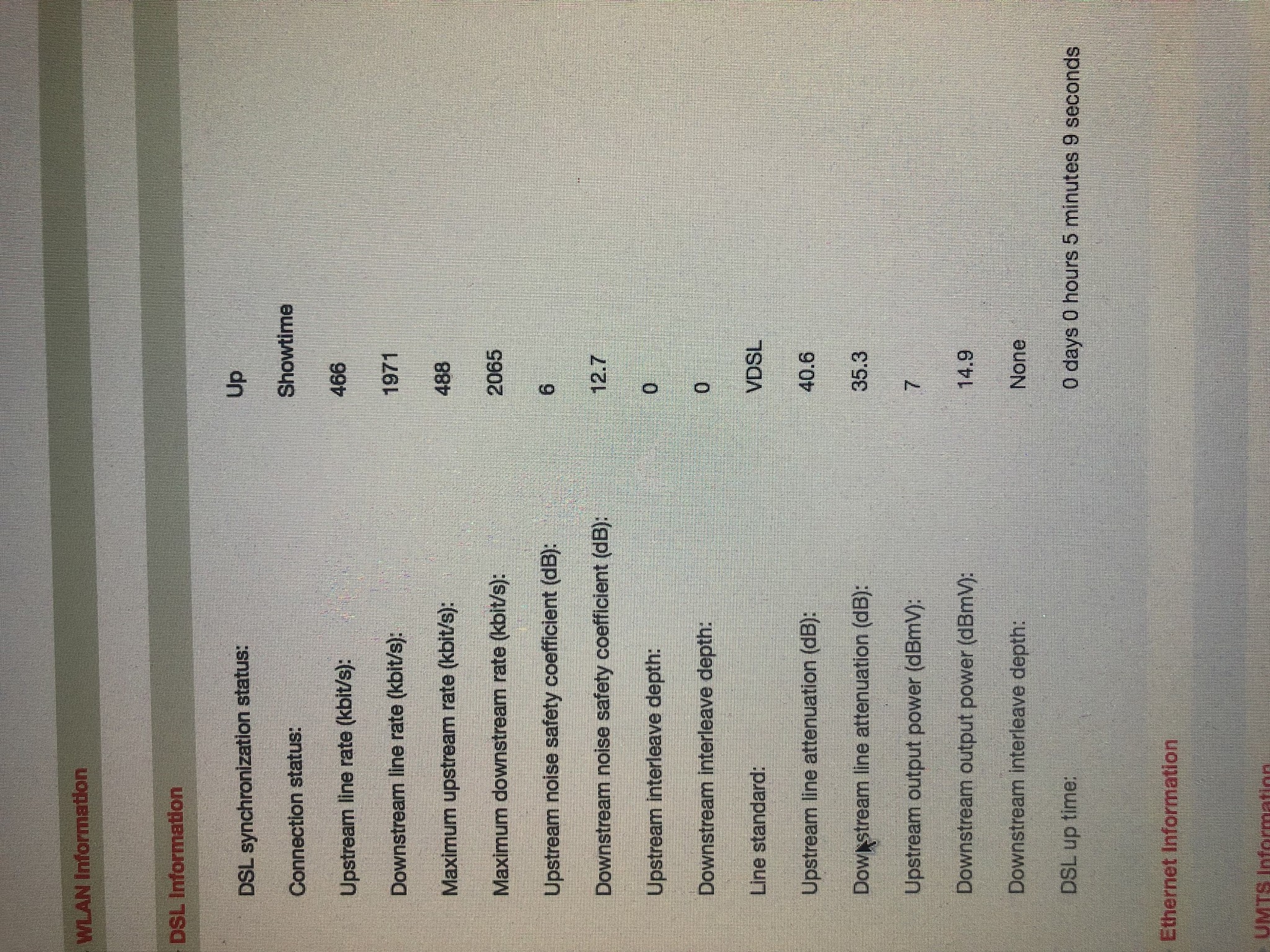
 #
#