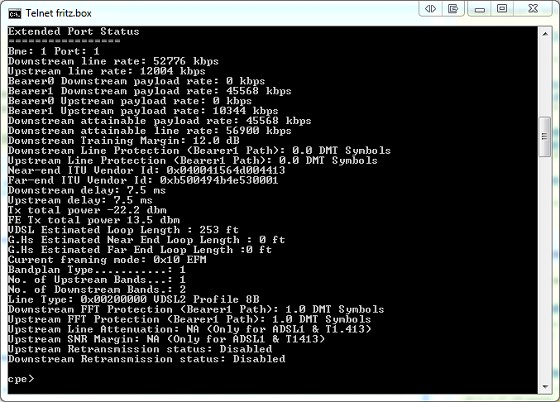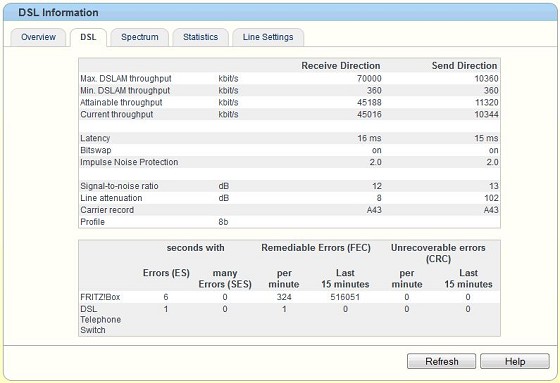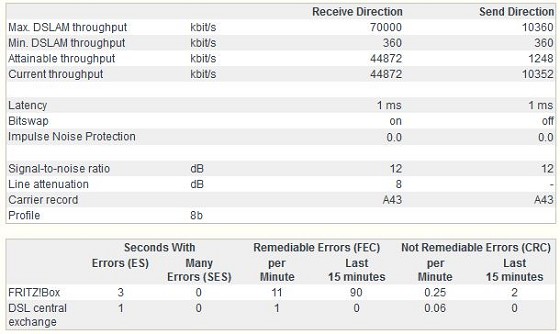hio77:mikenzb: I wonder if the line attenuation 0 is a bug or if thats the real deal...
out of curiosity, whats your distance from your cabinet?
and whats the distance electrically (assuming your fritz has telnet access available)
Well... I don't know how to find that out but heres a picture using google maps.

My guess is 10-20 meters.
hio77:
the one thing that does interest me, is your attainable on the upstream is odd on the .22 firmware, attainable being nothing more than a grain of salt mindyou.
Isnt that a bug on all .22 firmwares, they tried to fix it in .51 but they fail and made it 102?
Can someone confirm this for me.
Found it on page 118.
stevehodge:mikenzb: By the way I had a quick question, Can someone explain why my Send Direction Line attenuation is 102? I see others in this thread also have 102 on the Send Direction Line attenuation as well.
It's a bug. The previous version of the firmware didn't display anything at all, now there is a number but it's clearly incorrect.