|
|
|
#include <std_disclaimer>
Any comments made are personal opinion and do not reflect directly on the position my current or past employers may have.
Love of all phones, computers and gadgets
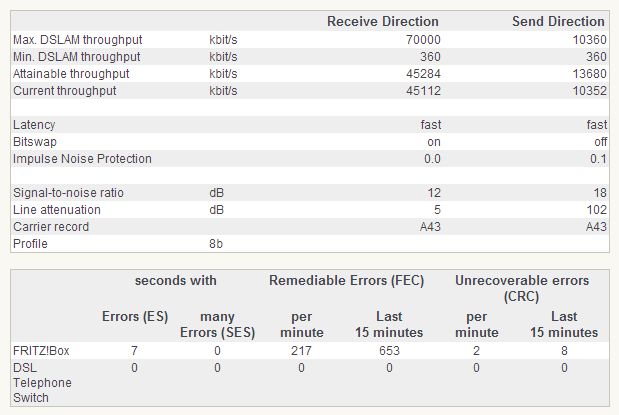
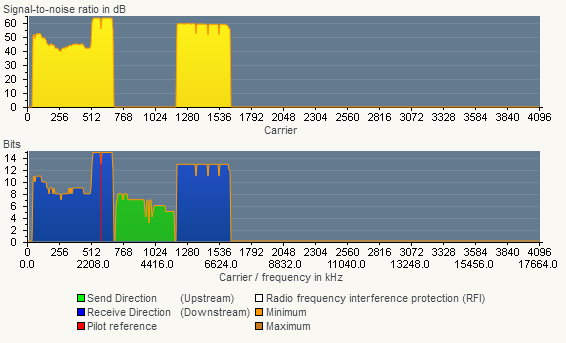
#include <std_disclaimer>
Any comments made are personal opinion and do not reflect directly on the position my current or past employers may have.
hio77:
i will be requesting from snap to reset my DLM profile considering the fact that it hasnt had its fair chance to settle in (and get a nice 17a profile...)
seems to be something the DLM testing period does move some on now..
seatil: Good news everyone! Got SNR tweaking working with firmware 84.05.51 on the 7390.
Screenshot is only for proof that it works. The line normally syncs around 44.5Mbps with standard SNRM target. Obviously error rate is a touch high at this level of SNRM tweak.
Caveat and disclaimer: Following these instructions is done ENTIRELY at your own risk. Be aware that this firmware version has an issue where the line will appear "dead" if the incoming line is connected to the Fritz box when an SNR or INP configuration change is made, even if that's made via the web interface. Do NOT omit step 2.
If you do manage to "kill" the line, try resetting SNRM target back to 0 (steps 2, 4, 5, 6), then disconnect the Fritz from the phone line and power it down for about 50 minutes. Then reconnect it and power it back up, and wait a few minutes while it boots and resyncs. This process worked for me, I can't guarantee it'll work for you.
Steps:
1) Backups. Backups. Backups.
2) Disconnect the incoming phone line from the Fritz box. This is a precautionary step to prevent the line going "dead" when the Fritz initiates a resync after the config change. (See post 2 on page 132.)
3) Enable telnet on the Fritz by picking up a phone directly attached to it and dialing "#96*7*"
4) Telnet to the Fritz box and log in.
5) Execute the command 'ctlmgr_ctl w sar settings/DownstreamMarginOffset -30' to reduce downstream target SNRM by 3dB (i.e. 9dB target) or -60 for -6dB reduction (6dB target).
6) Plug the incoming phone line back in.
7) Enjoy your faster, possibly less stable, DSL line.
Love of all phones, computers and gadgets
stevehodge:hio77:
i will be requesting from snap to reset my DLM profile considering the fact that it hasnt had its fair chance to settle in (and get a nice 17a profile...)
seems to be something the DLM testing period does move some on now..
I haven't seen any indication that the initial DLM testing period has any impact on the move to 17a. You're already on DLM-1 so I'm not sure a reset will achieve anything for you.
#include <std_disclaimer>
Any comments made are personal opinion and do not reflect directly on the position my current or past employers may have.
HiTM4N:seatil: Good news everyone! Got SNR tweaking working with firmware 84.05.51 on the 7390.
Screenshot is only for proof that it works. The line normally syncs around 44.5Mbps with standard SNRM target. Obviously error rate is a touch high at this level of SNRM tweak.
Caveat and disclaimer: Following these instructions is done ENTIRELY at your own risk. Be aware that this firmware version has an issue where the line will appear "dead" if the incoming line is connected to the Fritz box when an SNR or INP configuration change is made, even if that's made via the web interface. Do NOT omit step 2.
If you do manage to "kill" the line, try resetting SNRM target back to 0 (steps 2, 4, 5, 6), then disconnect the Fritz from the phone line and power it down for about 50 minutes. Then reconnect it and power it back up, and wait a few minutes while it boots and resyncs. This process worked for me, I can't guarantee it'll work for you.
Steps:
1) Backups. Backups. Backups.
2) Disconnect the incoming phone line from the Fritz box. This is a precautionary step to prevent the line going "dead" when the Fritz initiates a resync after the config change. (See post 2 on page 132.)
3) Enable telnet on the Fritz by picking up a phone directly attached to it and dialing "#96*7*"
4) Telnet to the Fritz box and log in.
5) Execute the command 'ctlmgr_ctl w sar settings/DownstreamMarginOffset -30' to reduce downstream target SNRM by 3dB (i.e. 9dB target) or -60 for -6dB reduction (6dB target).
6) Plug the incoming phone line back in.
7) Enjoy your faster, possibly less stable, DSL line.
Went to tweak SNR last night and jumped the gun missing step 2 :( :(
Have logged a call with snap as leaving the box unplugged for an hour didn't resolve the issue
#include <std_disclaimer>
Any comments made are personal opinion and do not reflect directly on the position my current or past employers may have.
hio77:HiTM4N:seatil: Good news everyone! Got SNR tweaking working with firmware 84.05.51 on the 7390.
Screenshot is only for proof that it works. The line normally syncs around 44.5Mbps with standard SNRM target. Obviously error rate is a touch high at this level of SNRM tweak.
Caveat and disclaimer: Following these instructions is done ENTIRELY at your own risk. Be aware that this firmware version has an issue where the line will appear "dead" if the incoming line is connected to the Fritz box when an SNR or INP configuration change is made, even if that's made via the web interface. Do NOT omit step 2.
If you do manage to "kill" the line, try resetting SNRM target back to 0 (steps 2, 4, 5, 6), then disconnect the Fritz from the phone line and power it down for about 50 minutes. Then reconnect it and power it back up, and wait a few minutes while it boots and resyncs. This process worked for me, I can't guarantee it'll work for you.
Steps:
1) Backups. Backups. Backups.
2) Disconnect the incoming phone line from the Fritz box. This is a precautionary step to prevent the line going "dead" when the Fritz initiates a resync after the config change. (See post 2 on page 132.)
3) Enable telnet on the Fritz by picking up a phone directly attached to it and dialing "#96*7*"
4) Telnet to the Fritz box and log in.
5) Execute the command 'ctlmgr_ctl w sar settings/DownstreamMarginOffset -30' to reduce downstream target SNRM by 3dB (i.e. 9dB target) or -60 for -6dB reduction (6dB target).
6) Plug the incoming phone line back in.
7) Enjoy your faster, possibly less stable, DSL line.
Went to tweak SNR last night and jumped the gun missing step 2 :( :(
Have logged a call with snap as leaving the box unplugged for an hour didn't resolve the issue
when i did that, i had 4 days downtime, due to techs not understanding they need to reboot the line card (despite requests for it)
chorus will try to remotely fix you issue first, your linecard will have shut its trap and thus they cant remotely fix it.
hopefully it goes a little more smoothly for you..
Love of all phones, computers and gadgets
HiTM4N:
Might have to get my mate that works for transfield involved if that's going to be the case, see if he can get a request put through
#include <std_disclaimer>
Any comments made are personal opinion and do not reflect directly on the position my current or past employers may have.
stevehodge:
I haven't seen any indication that the initial DLM testing period has any impact on the move to 17a. You're already on DLM-1 so I'm not sure a reset will achieve anything for you.
#include <std_disclaimer>
Any comments made are personal opinion and do not reflect directly on the position my current or past employers may have.
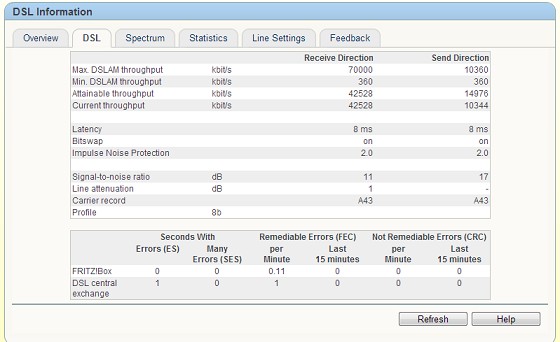
|
|
|
