|
|
|
Do you have a smartphone? Install a WiFi scanning app and find what channels are in use around you. Note the channels and try to find the one with less networks - 1, 6 or 11 and change to that instead of "Auto"
Change that width from 20/40 to 20 only.
Please support Geekzone by subscribing, or using one of our referral links: Samsung | AliExpress | Wise | Sharesies | Hatch | GoodSync | Backblaze backup
Also change that guard interval from short to the next one.
Please support Geekzone by subscribing, or using one of our referral links: Samsung | AliExpress | Wise | Sharesies | Hatch | GoodSync | Backblaze backup
Look at your wireless environment with a wifi analyser app. App by that name available on Android and there will be one for Apple devices. Or Inssider for windows.
freitasm:Do you have a smartphone? Install a WiFi scanning app and find what channels are in use around you. Note the channels and try to find the one with less networks - 1, 6 or 11 and change to that instead of "Auto"
Change that width from 2/40 to 20 only.
- Calvin and Hobbes (Bill Watterson)
Regardless of how many networks are there, interference may occur. If the networks overlap exactly then it is not as badly as partial overlap - hence the advice to change to an unused channel or not so congested channel, as well as change your width from 20/40 to 20 only.
At the end of the day you created the thread, so it must bother you somehow.
Please support Geekzone by subscribing, or using one of our referral links: Samsung | AliExpress | Wise | Sharesies | Hatch | GoodSync | Backblaze backup
I notice on the first Wifi test the latency was a lot higher compared with the second Wifi Test.
I presume you were testing to 2 different servers in Hamilton but you were testing from the same Device on the same Wifi Network.
What servers were you using for the tests in Hamilton?
I note too there is a third Server in Hamilton, is that Wifi test also OK?
Baboon:
I'm curious. It's been over two years now, and this is one of the better speed test results I've had in my Tauranga 100Mbit plan https://www.speedtest.net/my-result/i/1697774976
If you do a speedtest through another ISP's server you run the risk of measuring the fastest rate at which you can talk to THAT server.
I'm on Spark's fibre service. If i want to see full speed on a speedtest (see my sig below) I do the speedtest with the Spark server.
_____________________________________________________________________
I've been on Geekzone over 16 years..... Time flies....
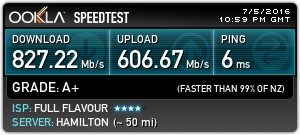
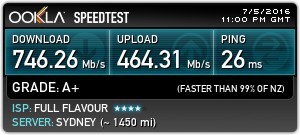
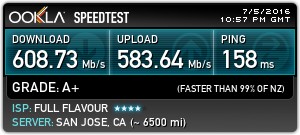
In Hamilton on Full Flavour
Ethernet
https://www.speedtest.net/my-result/5467988561
WiFi via Galaxy S6
https://www.speedtest.net/my-result/a/2056787555
On 200/200 but haven't up the modem for that speed yet so still only getting 100/100 max for now.
|
|
|
