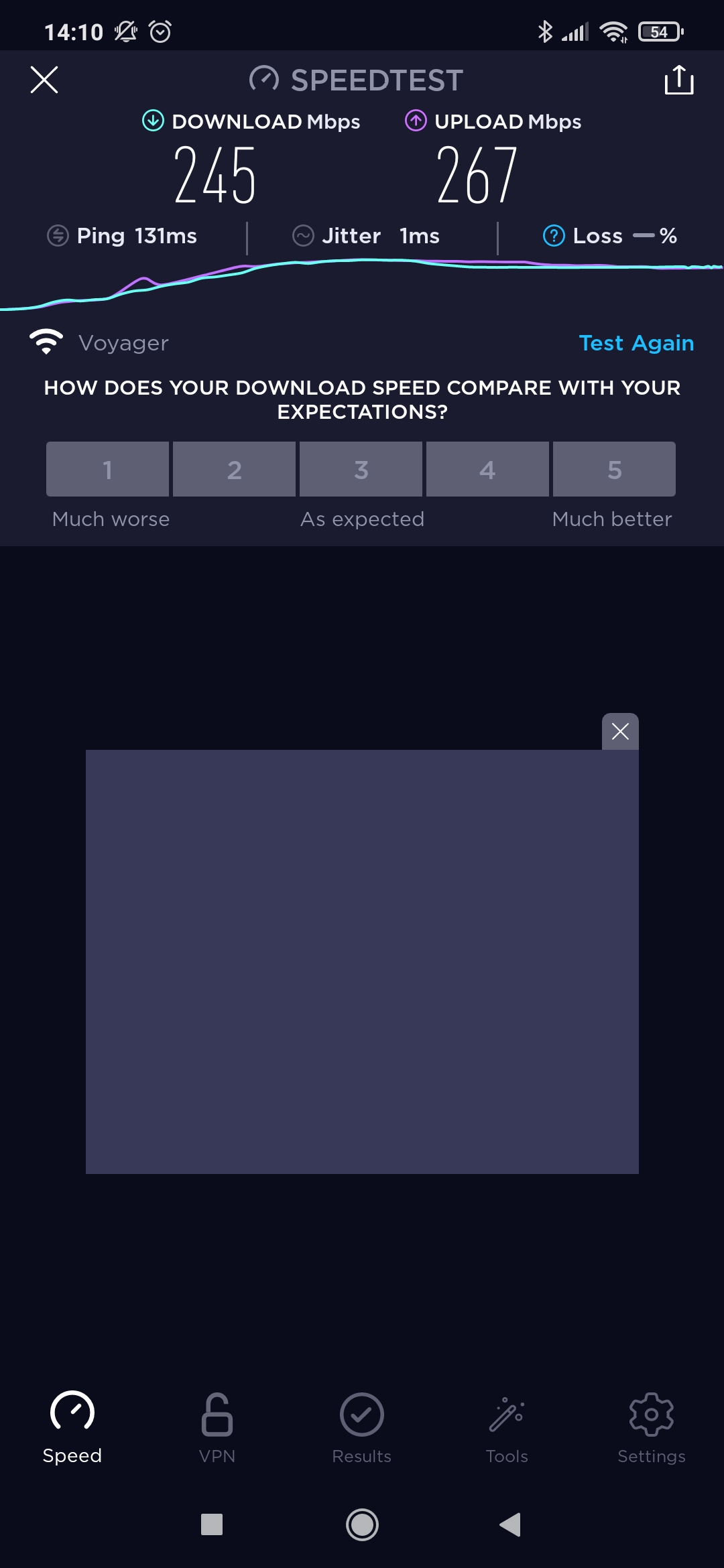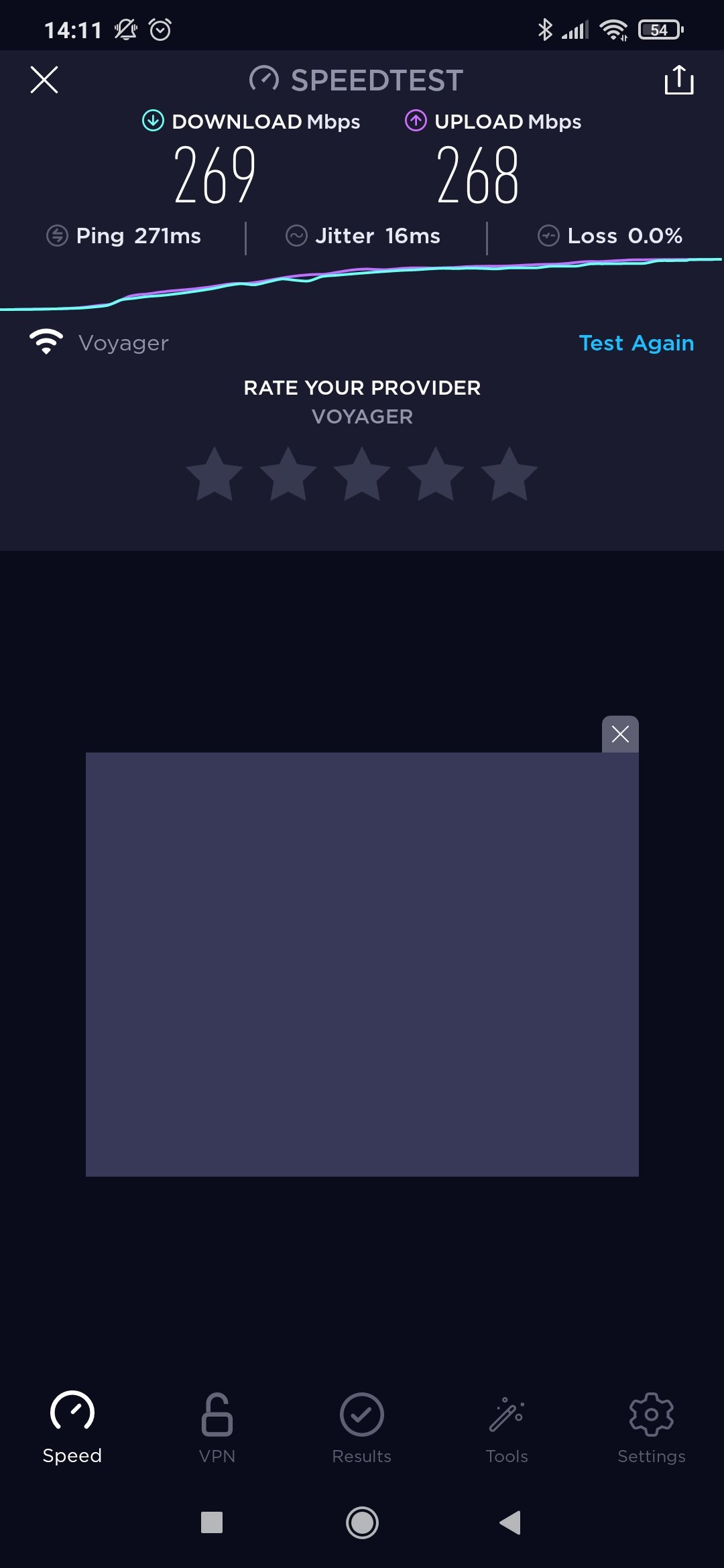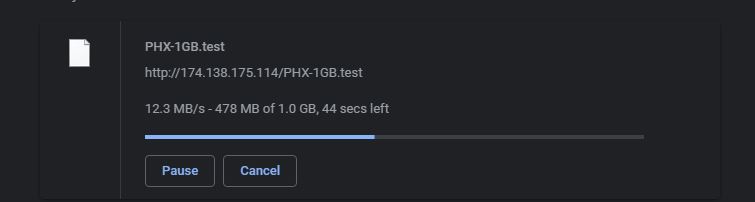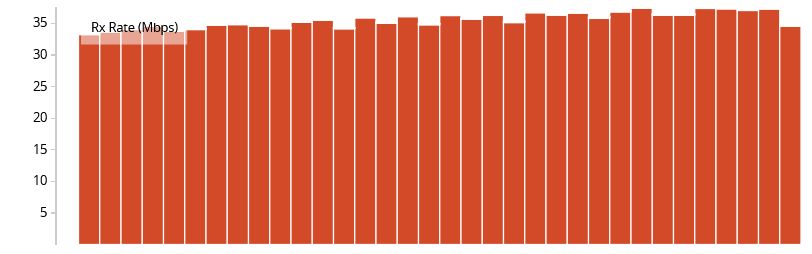Talkiet:
If you're seeing bad international upload speed results on Fibre, I'd be interested to know what part of the country you are in...
Cheers - N
auckland on voyager
I really need to find someone with mac OS to do some testing from my place to either confirm or deny its a windows issue