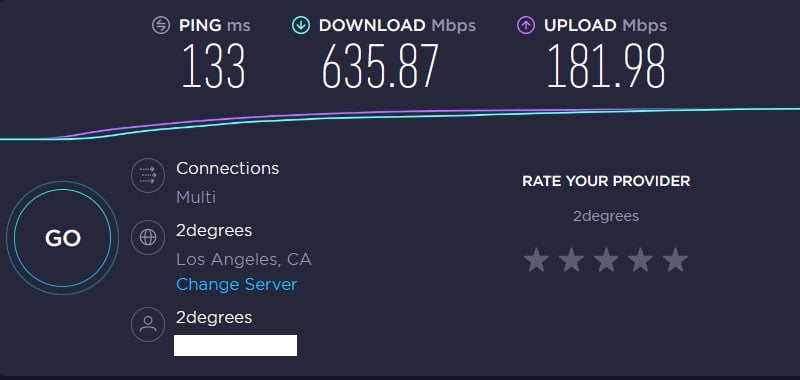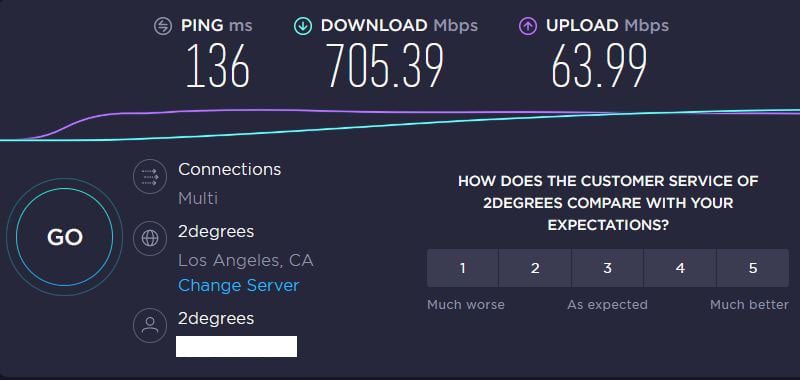I am on Voyager with a 200/20 connection, getting well over 200 when doing Speedtests in NZ (to Voyager or other NZ ISPs in Auckland). But performance to the USA when downloading large files from fast servers is pretty poor.
I did some Speedtests choosing some locations on the East and West Coast of the USA. These were my results:
AT&T in SF (71/23, ping 151ms)
Bio Sur in LA (91/21, ping 282ms)
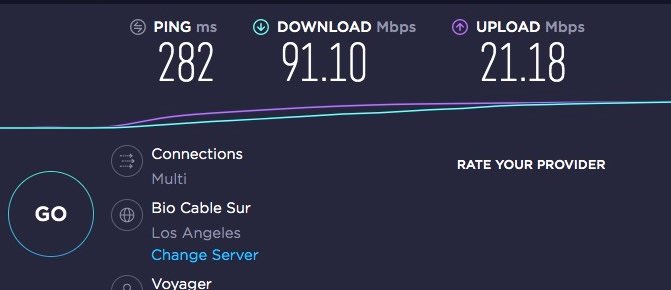
Time Warner, NYC (57mb, ping 216ms)
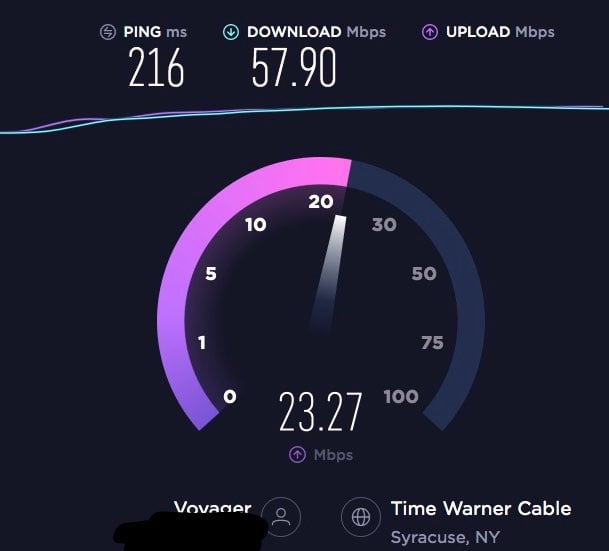
I am wondering what others are getting to these Speedtest locations or other locations in the USA?
I was considering going gigabit but now thinking whats the point unless I am connecting to a NZ server or NZ-based CDN.
Thank you for your help.