|
|
|
Any views expressed on these forums are my own and don't necessarily reflect those of my employer.
sidefx:Got it working but yeah I think the wiring is a bit dodgy! Basically I reconnected it as per original photo and it now works in 2 secondary jackpoints at either end of the house. Still doesn't work in the old "master" socket. I suspect all the other jackpoints might also be daisy chained so there's like 6 jacks.
So now... can someone tell me how bad this is and whether just connecting modem direct to the incoming pair or something would be worth doing until Fibre is installed?
(Lucky I have a backup skinny 4G modem! because this is pretty slow ;D TBH I'm wondering if it might be better just to upgrade skinny 4G connection to unlimited because it runs a lot better than this and live on that until we get the Fibre - Fibre is in the street but because we're up a RoW might take weeks or I guess maybe longer to get installed)
Bung:
Are you sure it wasn't always working on the other jacks. Even the original photo doesn't look right. The incoming line must be appearing elsewhere.
So... I've been living on Skinny 4G mostly (and just using DSL for TV streaming) but rain seems to massively degrade the skinny connection and chorus has advised that they are still chasing consent required to put fibre up shared driveway, so I'm back to looking at ways to improve (even slightly) the DSL connection. You may well be right @Bung. I did find this in the roof:
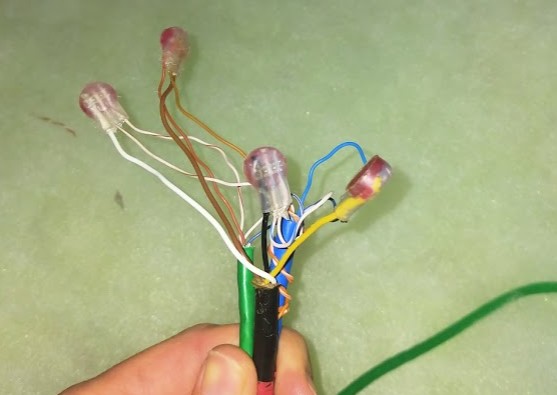
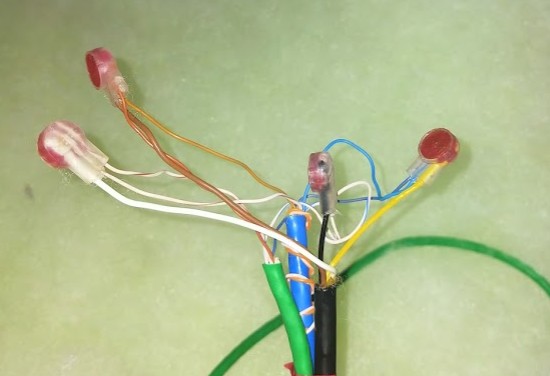
The blue and green cables go to a jackpoint at either end of the house - it's a looong house - so it look it's been wired to allow the modem (or phone?) to plug into a jackpoint at either end of the house - my modem works at both. Not sure where the black wire goes or how it gets to the house... But if all I want is naked DSL until fibre is installed I think I'm better off connecting my modem direct to the incoming pair in the roof perhaps? I did this at my previous property pre-fibre and it did improve things a bit.
"I was born not knowing and have had only a little time to change that here and there." | Octopus Energy | Sharesies
- Richard Feynman
Hi, so the black cable will be you inbound line from the street, my guess is the DSL is on the Yellow/Black pair, that is connecting to the blue white of both the blue and green cat5e cables, well best I can see.
I assume you have no alarm system?, if so I would follow the blue or green cable to where you want the modem to be, remove all connections except the blue pair of the chosen blue or green cable going to an outlet of your choosing with nothing else connected.
Cyril
Correct no alarm system - Yeah I was wondering if that would be the best option. Other option would be to put modem in the roof - there's actually a power point up there, looks like it was installed as part of the HRV system, so I could in theory put modem up there.
But if the extra 30-40 metres of cat5e won't make much different I'll just disconnect everything other than the yellow\black to the one cat5e and plug modem into that jackpoint.
"I was born not knowing and have had only a little time to change that here and there." | Octopus Energy | Sharesies
- Richard Feynman
For anyone interested after disconnecting the other cat5e cable, my connection went from\to as below, though I guess DLM did its thing too.
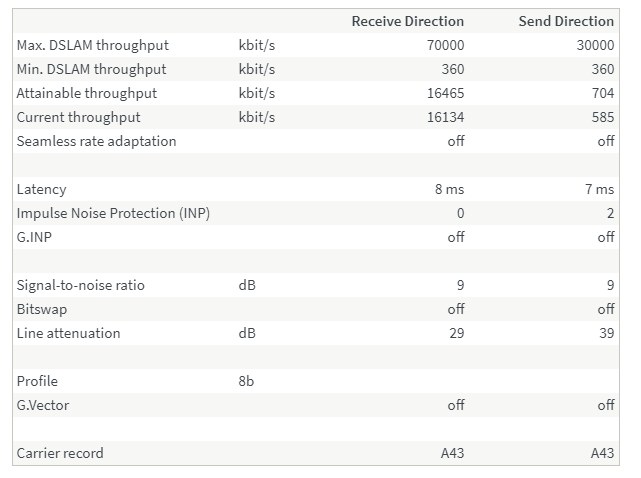
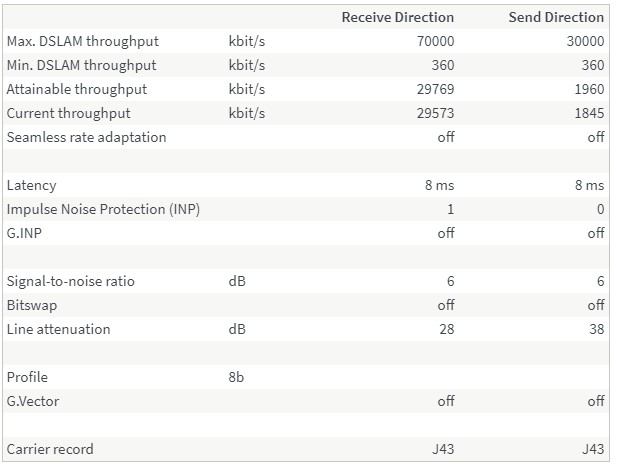
"I was born not knowing and have had only a little time to change that here and there." | Octopus Energy | Sharesies
- Richard Feynman
Hi, better than a poke in the eye with blunt stick.
Cyril
sidefx:
For anyone interested after disconnecting the other cat5e cable, my connection went from\to as below, though I guess DLM did its thing too.
After making these changes it takes about a week for things to settle down remember the sync speed vs the speed after PPPoE is overlaid will be different
Any views expressed on these forums are my own and don't necessarily reflect those of my employer.
|
|
|
