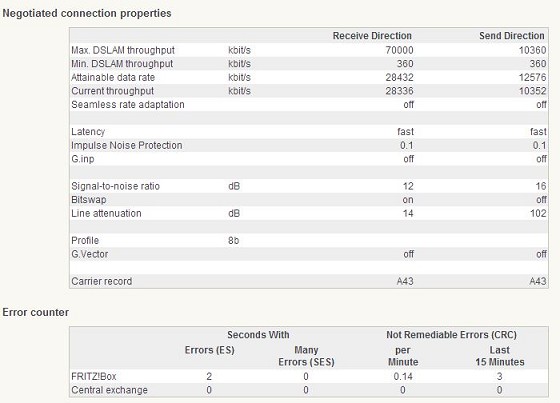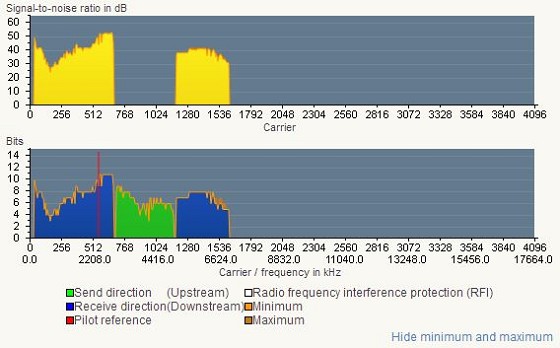charsleysa:hio77:charsleysa:hio77:charsleysa: Which modem version do you currently have?
On the 6.06 on 7340 it's 1.68.24.25
7390, 5.22 DSL version 1.68.19.17
I heard that in the 6.03 beta you were able to choose your modem version.
Maybe they pinpointed the fault using that and created a new patched modem.
quite possibly, i heard this too. however didnt want to try it myself, as the 6.0 firmwares have been seen to update the bootloader versions blocking downgrading below 6.03 again.
Really? That must only apply to the 7390 because I upgraded my 7340 to test out 6.04 and when it didn't work I just downgraded to 5.22 like normal.
heard of it applying to the 7360s too. 7340s could be another story again as they are being phased out.