|
|
|
mikenzb: @Hio & Jase, What areas are you guys at? I'm still thinking it might have been the bad weather.
exporting and editing, no worky
Squire298: hi,
So I've just got a new fritzbox 7390, it seems that when snap send them out there is nothing the end user can do e.g change the snr exporting and editing, no worky
recover the fritzbox, no worky
downgrade fritzOS, no worky
so I guess the new fritzboxes that get handed out cant be tinkered with.
#include <std_disclaimer>
Any comments made are personal opinion and do not reflect directly on the position my current or past employers may have.
Squire298: the only way is to Jtag it and reflash with vanilla firmware..... but i was just wondering if anyone else found that they cant do much with their routers. it would save me from pulling the unit to bits...
#include <std_disclaimer>
Any comments made are personal opinion and do not reflect directly on the position my current or past employers may have.
AtomiclyCursed: I have previously attempted to adjust the SNR on my frtizbox via web interface and this resulted in me not having net for over a week, due to the port having a kitten (Snap ended up sending out a techie to diagnose the issue and he reset the port).
Question is does the "Optimal Tweaking Procedures" steps prevent this from happening?
Reason been I would like to tweak it not for speed sadly but to improve stability, as i currently get ~17m down 10m up, if i get > 17.1 the connection is totally unusable, pages take forever to load, images error etc.
When I get less than 17.1 everything runs smoothly and fast, but getting this speed takes far to many restarts of the router and sadly only lasts a day before jumping up again.
Any suggestions/comments would be greatly appreciated.
#include <std_disclaimer>
Any comments made are personal opinion and do not reflect directly on the position my current or past employers may have.
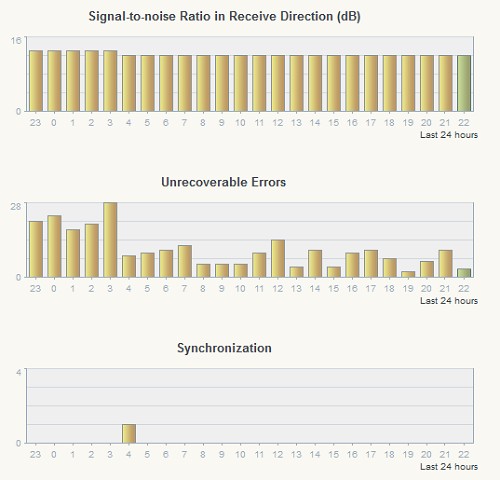
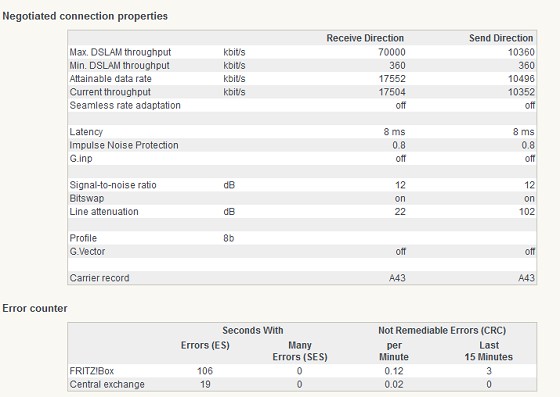
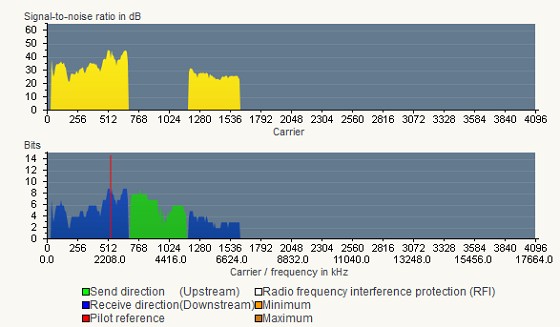
#include <std_disclaimer>
Any comments made are personal opinion and do not reflect directly on the position my current or past employers may have.
AtomiclyCursed: Yeah, got a Telecom in wall (permanently) installed Filter.
Yeah the 22dB is due to the fact i am at the fringe of allowed distance, and have always had a bad line, but at least it use to be usable.
Turned off IPv6 and so far it appears to be way better, but surely this is not a solution, as IPv6 is where we suppose to be going?
I'll leave it off for a few days (one should be enough to prove it a problem or not) and see how it goes.
Thanks for the Suggestions :)
#include <std_disclaimer>
Any comments made are personal opinion and do not reflect directly on the position my current or past employers may have.
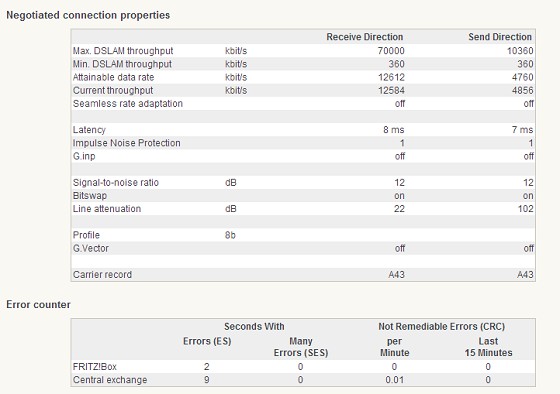
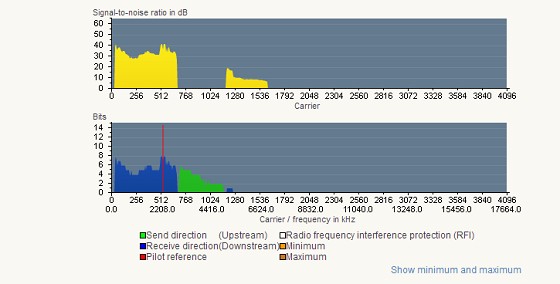
#include <std_disclaimer>
Any comments made are personal opinion and do not reflect directly on the position my current or past employers may have.
|
|
|
