|
|
|
Yep - that's the same as when I moved from Orcon to Voyager (Port 1 to 2). They may well find they are up for 30 days notice when cancelling. When they move on from Spark they may well encounter a problem (Port 2 to ?)
--
OldGeek.
Voyager referral code: https://refer.voyager.nz/
OldGeek:
I have since seen in other threads on Geekzone that you can loose service for 30 minutes or more with a transfer. Given that this can only be done during normal business hours (ie not evenings or weekends) and Chorus will only commit to a schedule of 'morning' or 'afternoon' this is not tolerable to those of us who exclusively work from home,
This is not entirely correct. A transfer order can be ordered for a specific time - anywhere from 6am through to 9pm on ANY day of the week (inc weekends). All the RSP has to do is select the exact time their customer wants it. The only caveat is that it must be at the top of the hour as shown in the example below:
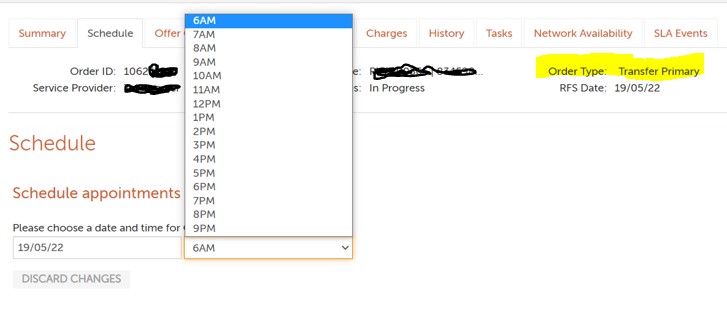
[EDIT: Just to add that our system clock is extremely accurate - some transfers may be initiated a few minutes early depending on how large the batch of orders is for that hour, but none are ever completed late. The same applies for intact activations, plan changes, disconnections etc - these are all precisely timed]
As for losing service "for 30 minutes or more", I concur that could potentially be true in some cases but not due to any Chorus limitation. By and large all transfer requests on the Chorus network go through almost instantaneously - so the connection is with RSP A one minute, and the very next minute RSP B's connection is online. Where it might fall over is if the new RSP delays any required config at their end to give you internet signal. That is not something that Chorus can control. Many RSPs have good B2B processes in place so that as soon as Chorus sends the Service Given notification to the RSP, their automation picks it up and completes the connection & commences billing at their end. For some of the larger RSPs that I handle, this happens within a minute or so. Generally it takes longer to swap out your router (or reconfigure your existing one).
I don't disagree with your sentiment though - for some people for whom uninterrupted internet service is critical, then using the Multiple Primary function to have a crossover period is the best way to go. It also means you have a failover option if the new service doesn't work for whatever reason (such as a faulty router etc).
The views expressed by me are not necessarily those of my employer Chorus NZ Ltd
Update: Connection occurred yesterday and I currently have service from both old (Voyager) and new (Sky) RSPs. I have swapped most devices to the Sky router and all seems OK. I will monitor SKY reliability for a few days via my SamKnows whitebox dashboard (which is now on Sky). Interesting to observe that Sky is connected via Port 3 which is interesting given the history.
--
OldGeek.
Voyager referral code: https://refer.voyager.nz/
Update: I am seeing a lot of short disconnects reported through my Samknows whitebox (wired connection to a Sky router LAN port):

Note that the problem starts on Friday May 20 when I moved the whitebox from the Voyager router to the Sky router.
There is no noticeable impact on the users, including those working from home. Hovering over each red sector shows a time range, disconnect count and disconnect duration - for the last red sector on the 25th, this is 19:56:07-20:46:20, 34, 4 minutes.
Sky is running on Port 3, Voyager on Port 2. I have swapped over the WAN cables (router to ONT) with no change, so logically only the Port connection and router are the variables.
I am curious about how a device like the whitebox can detect disconnects with this level of granularity. I would welcome feedback from GZers on this before I raise the issue with Sky.
--
OldGeek.
Voyager referral code: https://refer.voyager.nz/
is your connection actually experiencing disconnects?? try logging it on a PC using some software
what does the router say? any disconnects there?
if end users arent noticing it is there an actual problem? or is the samknows box playing up?
Jase2985:
is your connection actually experiencing disconnects?? try logging it on a PC using some software
what does the router say? any disconnects there?
if end users arent noticing it is there an actual problem? or is the samknows box playing up?
There are multiple PCs logged on at any one time but only one of them is in constant use - the work-at-homer who spends about 80% of their time 'on the phone' (logically connected to an Australian landline). I would have thought that any disconnect while she is 'on the phone' would have resulted in a dropped call but she reports no problems of any sort. The possibility remains that all the disconnections occur when she is not on the phone but this is exceedingly unlikely.
The Sky router logging is purely a 'Security log' under the 'Management' tab and this only reports admin login times. If there are any GZers that know this router that can point me in the direction of logs that would include disconnects then I would greatly appreciate their help.
Everything is pointing to false information from the Samknows whitebox - but why would tis happen for Sky and not Voyager?
--
OldGeek.
Voyager referral code: https://refer.voyager.nz/
have you changed samknows over to your sky connection or does it still think you have a voyager connection?
Yes - the Samknows registered RSP is now Sky (as of May 20th).
--
OldGeek.
Voyager referral code: https://refer.voyager.nz/
Update: The excessive levels of reported disconnects stopped around 9am on May 26th (there is no logical explanation on why this happened). From then on, disconnect levels reported were about the same as for Voyager previously. I logged a query on this issue with Samknows on the 26th (am, prior to this change in circumstances being reported on my dashboard). On Friday am there was a response from Samknows acknowledging that this was a known problem (false reporting of disconnects) and was being worked on.
--
OldGeek.
Voyager referral code: https://refer.voyager.nz/
I always wonder why some individuals try and maximize the termination period only to spend more time and hassle trying to unwind what they have done thus spending several hours of their time to resolve it.
When I have switched (not often) I just order the new connection and have that connected ASAP and then the old service provider is disconnected even with the 30 days notice being charged. Much less stress and it usually no charge anyway as you pay a month in advance so nothing is lost.
If you costed out the hourly rate most people earn, to save the $80 or so dollars isn't worth the stress..
my 2c
Referral Link: | Quic Broadband (use R142206E0L2CR for free setup)
Just to end this story the change is now compete.
For anyone else wanting to change RSP in this manner (new RSP connected before old RSP disconnected, timeframe driven by disconnect notice required by old RSP) this can be done but may require some effort on your part. For me, it required the use of the Telecommunications Dispute Resolution service and when the new RSP would not execute a connection request when there was a pre-existing disconnect request. This was done.
One last observation - I have posted to allow others to learn from my experience. I was not putting up the wisdom of the choices I have made for debate.
--
OldGeek.
Voyager referral code: https://refer.voyager.nz/
|
|
|
