|
|
|
"I was born not knowing and have had only a little time to change that here and there." | Octopus Energy | Sharesies
- Richard Feynman
varix: One thing to note was that before this mornings resync when it was likely on DLM-4 I noticed bitswap was on. After resync bitswap is off. Bitswap is not related to DLM though is it? Does bitswap affect sync speeds or latency?
Dairusire: I have been running ADSL2+ through it while I've been waiting to transfer over onto VDSL2 (which happened today ! :D ).
My issue is the Fritz!Box is still Syncing up to the DSLAM using ADSL2+ and the Fritz!Box 7390, absolutely will not let me change the VPI and VCI settings to the correct value or the encapsulation to PPPoE (will not enable me to press the apply button).
I don't think the Fritz can connect using ADSL if the DSLAM is set to VDSL - there is actually no setting on the Fritz!Box to control this (the account settings page is about PPP/ATM configuration, not the underlying DSL connection). What does the DSL Information / Overview tab have on it?
Can you post a screenshot of you Account Information / Internet Connection tab?
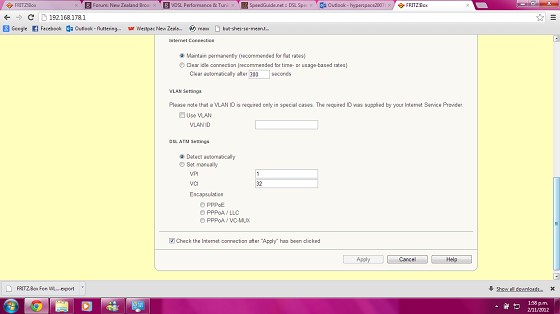
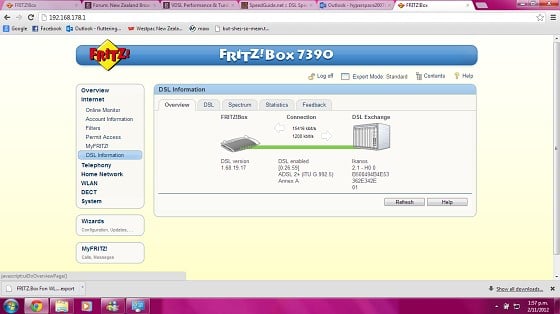
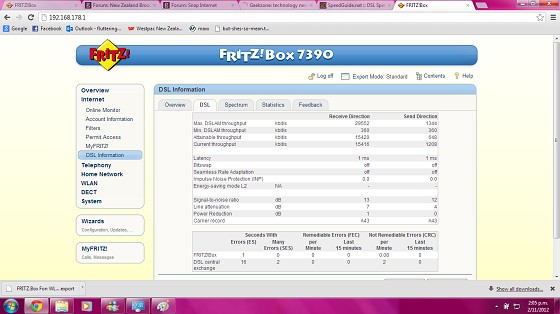
Dairusire:
|
|
|
