|
|
|
How are the speeds of late? I know there's a lot of fluctuation but generally are I could live with a stable 100mb connection for general home use.
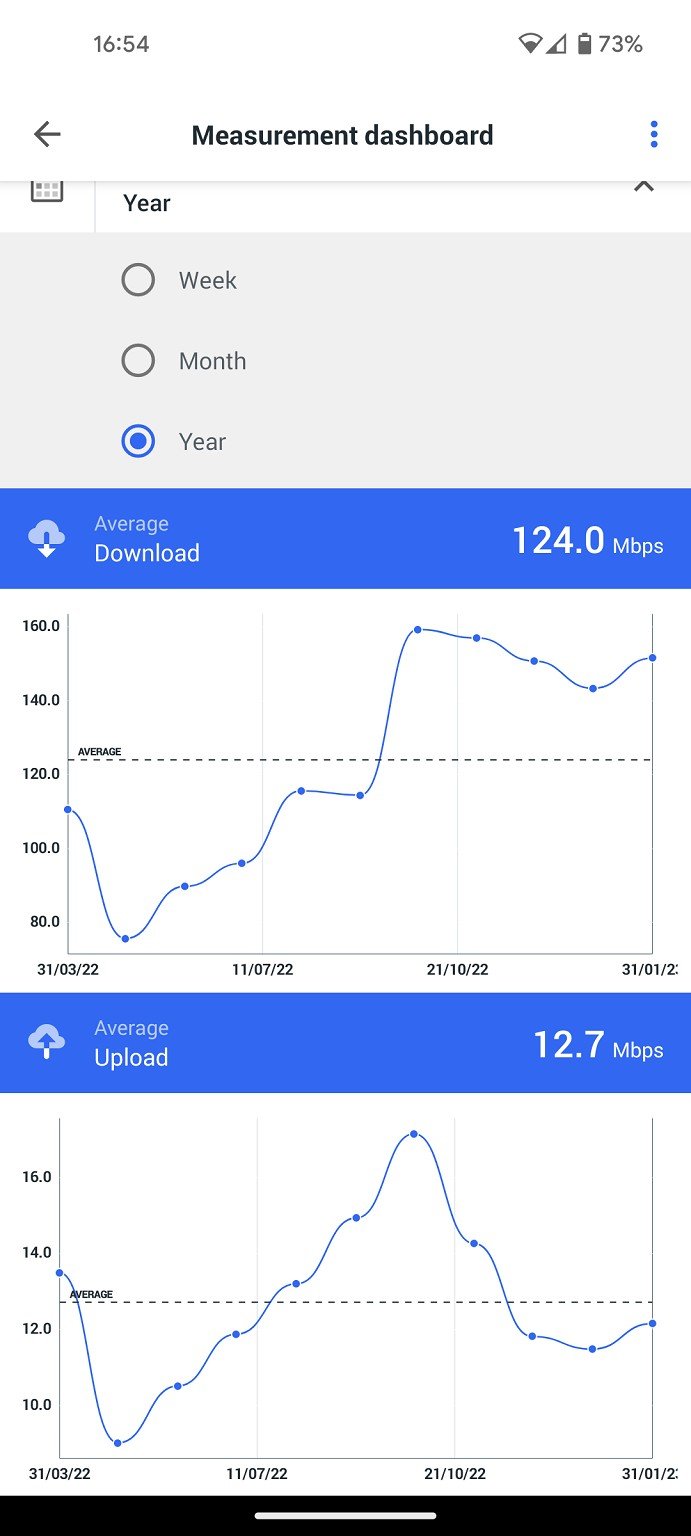
Team
Some questions if I may on the Starling service
I understand I would need an ethernet adaptor to connect the router to the network. What does this retail at?
Wifi calling within the house, does the service support this, assume that the data used whilst calling is deducted from the data cap?
Referral Link Quic
Free Setup use R502152EQH6OK on check out
The older 1st generation dishes do not require an Ethernet dongle, but the newer ones do. I used Wi-Fi calling with much success when my dish was active. Vodafone and iPhones worked great.
there is currently no data cap in NZ. The data caps are for the North American users.
I can confirm Wi-Fi calling works over Starlink very well. I have been using it as I have very poor cellphone reception. With 2 Degrees.
hsvhel:
Great, re the dongle, has it been substantiated that it nukes the speeds normally found at the router? See that was a page back
No, its not been substantiated. For example, I thought my router was being 'nuked'. However, running the cable direct to my PC rather than router gave full speeds. I put a better ethernet cable in, and that seemed to get the router to full speeds too. Some people claim that you may need to disable DHCP on your router and just use Starlink (I didn't in the end). Or you can set the Starlink router to 'dumb' pass-through mode - but you lose a lot of the Starlink monitoring etc I believe, so I've not set mine to pass-through. End result is I seem to be getting expected performance from the ethernet dongle.
Got Starlink Nov 21 (original round dishy) in rural Waikato.
Used 2D wifi calling since it was available and never missed a beat.
Feed the Output from Dishy power box via lead to fritzbox and then wifi to all 20 odd devices.
Absolutely perfect for all connections, VOIP with 2Talk, WIFI calling 2D via cellphone, plus running own VPN over it.
Just now getting 130M speedtest on a PC via Wifi. 222M on hardwired computer so speeds are excellent.
Use 6 - 10G a day for work stuff.
Found putting a switch between fritzbox and cabling dishy solved minor drop outs that were frustrating.
All on UPS's with generator backup and recent storms saw days on generator with no outages. While whole area adsl out.
Best thing ever :)
Happy to have the default router handle the Wifi devices.
Was firming up on the speed reductions on the dongle, once introduced to the network. Good to hear it was an easy resolve.
How are you lot for upload speeds? a requirement of the change would be an improvement over the current 4-5MBs upload seen now
Referral Link Quic
Free Setup use R502152EQH6OK on check out
johnmo:
Found putting a switch between fritzbox and cabling dishy solved minor drop outs that were frustrating.
I do get minor dropouts which I jokingly attributed to "not enough satellites".
What is the reasoning behind this solution. Keen to try something out.
On another thread when asking help for dropouts it was quoted
"
I was using a Fritz 7560 briefly as a WAN router for Starlink (round dish), but the GigE would sometimes drop down to 100M. I have heard of people needing to put a switch between the SL power adaptor and their 3rd party router to make the Ethernet stable. Never tried it because the 2.4GHz chip in the Fritzbox died. (Moved to a Mikrotik router and TP-link Mesh. The Fritz was demoted to DECT use only)
So as a long shot, maybe try a switch between the Fritz and power supply
"
So I did and problem went away :)
Zander:
hsvhel:
Great, re the dongle, has it been substantiated that it nukes the speeds normally found at the router? See that was a page back
No, its not been substantiated. For example, I thought my router was being 'nuked'. However, running the cable direct to my PC rather than router gave full speeds. I put a better ethernet cable in, and that seemed to get the router to full speeds too. Some people claim that you may need to disable DHCP on your router and just use Starlink (I didn't in the end). Or you can set the Starlink router to 'dumb' pass-through mode - but you lose a lot of the Starlink monitoring etc I believe, so I've not set mine to pass-through. End result is I seem to be getting expected performance from the ethernet dongle.
I might actually be getting this problem right now. I am just setting up my Starlink today, and have my ubiquiti access point plugged into the Ethernet Adaptor, and then into the Starlink Router. Devices connecting to the Access Point are only getting about 20mbps down on speedtests than standing right next to the Starlink Router and using its WIFI.
Maybe something wrong with my ethernet cables, or setup on the Ubiquiti Access Point.
|
|
|
