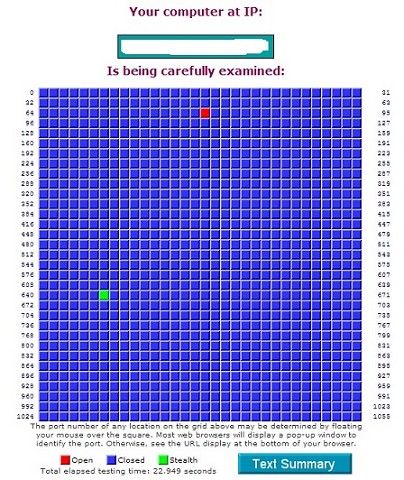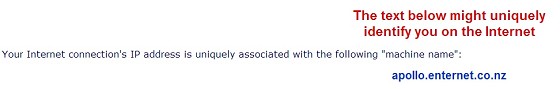I have been using my DGND3700 modem+router for ages now.
Just got fiber installed. The GPON unit installed is HG8240. I use the same router and connected it to eth1. PPPOE setup is fine. Internet works great.
My current issue is with port forward. Same setting on the router but the port is closed. Even if I put the whole computer IP under DMZ, the port is still closed.
I have been into HG8240 web interface but a bit clueless what else do I have to change.
Edit: Same setting, connect to my ADSL, the port forward works fine.