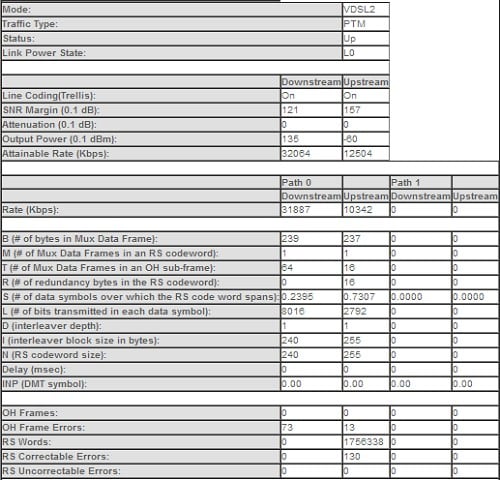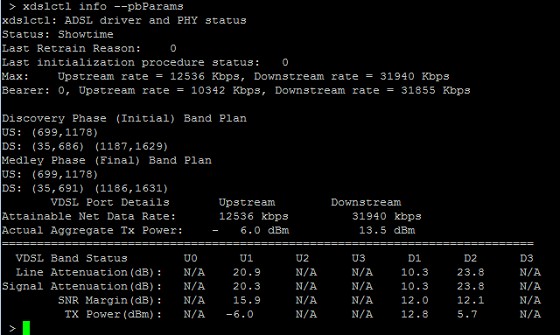I've been on VDSL for a while now and generally happy with everything. Something that occurred to me during my transition was the attainable downstream rate .. I expected it to be higher.
I am approximately 340 metres from the cabinet (but understand this doesn't mean I am)
Another user who recently posted re their connection http://www.geekzone.co.nz/forums.asp?forumid=49&topicid=127488 who looks like they are using the same router as myself... the stats are very similar but there ate 40mb+ where I am low 30mb.
Attached is my router information for comparison - can someone inform me that this is what I should expect or if something isn't quite right?
BTW, xdslctl info stats im on Profile 8b