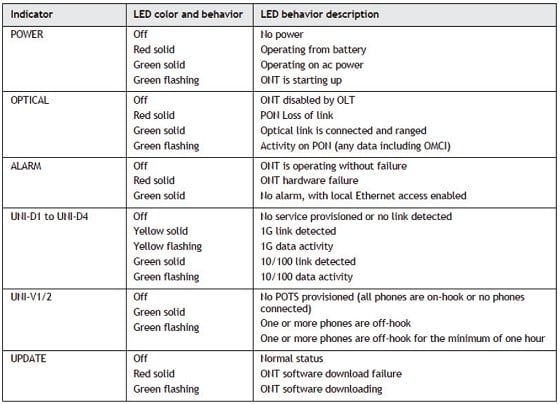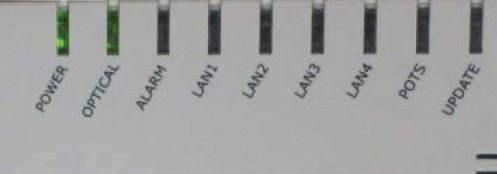Just wondering if someone can tell me what all the lights on the ONT signify.
Have just recently we've had a number of internet disconnections, which required a reboot of the ONT to get going again.
Phoned Telecom who are going to send someone around to have a look. I was told by the Telecom support person that a flashing optical light (green) indicates a fault somewhere. However I've read elsewhere that this just signals internet traffic.
So... what do all of those lights mean... and does a flashing green optical light indicate a problem.
By the way, the other lights on the ONT are
Power - Green solid
Optical - Green flashing
Fault - unlit!
Lan - Orange and flashing
Had the fibre connection for a couple of months now, and this is the first problem.