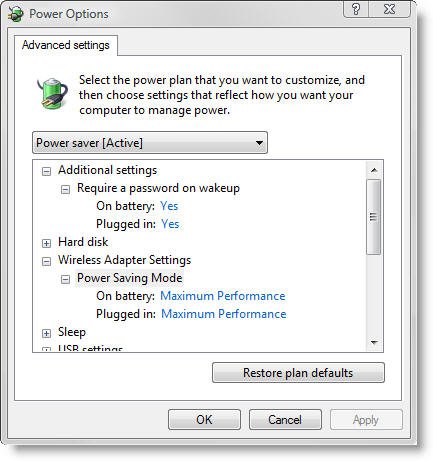I've just bought a new Acer Aspire 9425WSMi notebook, a fairly powerful machine. The wireless signal it picks up from my router\firewall is poor. I asked Acer support and they said I might need a new router, but they couldn't find the specs as its such a new model. I'm not confident of their suggestion so I'd like a second opinion from this forum.
With the Acer sitting next to my router, the Acer says I'm getting 60% reception, which MS Vista calls "good'. Rarely, it peaks to "excellent". With the Acer placed 6 metres away from my router, the Acer can drop to what Vista calls "Fair" or even lose the connection.
Also, when I start up the Acer, Vista says "Access: limited connectivity". The Vista control panel says "IPv6 connectivity is limited".
My router is a Zyxel 650H-31 80211b 54Mbps with a ZyAir B-100 802.11b 11Mbps wireless card in it.
On the front of the Acer it says it is for a 802.11a/b/g wireless LAN.
Acer support suggested [if I understood them correctly] that I should get a new router that is 802.11a with 36-54 Mbps that's above 52 gig band. It should support IPv6 and have Mac security to be more secure.
Do I need a new router? What kind? Someone on the forum suggested checking www.ascent.co.nz for a Belkin, Netgear or Cnet.
Thanks