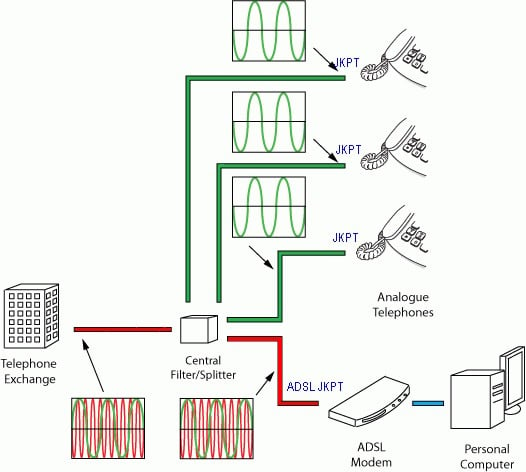Hi all, looking for some expert advice here. Vodafone couldn't help.
So I just moved into a new house, and I asked the previous tenant "why don't you have your wifi router in a more central part of the house" to which he replied "I thought it had to be plugged into that specific jack." I LOLd a little and told him you could plug it into any working phone jack... provided it had appropriate filters etc.
So I moved into the house and tried to set up the router only to find there was no DSL light on my modem and in my admin I'd get a "ADSL not ready" error when I tried to connect. I tried another phone jack, and still no luck. As I was troubleshooting the problem I decided I try the jack the previous tenant had, and low and behold... the DSL worked straight away.
Can anyone comment on this weirdness? I've never seen or heard of this before.