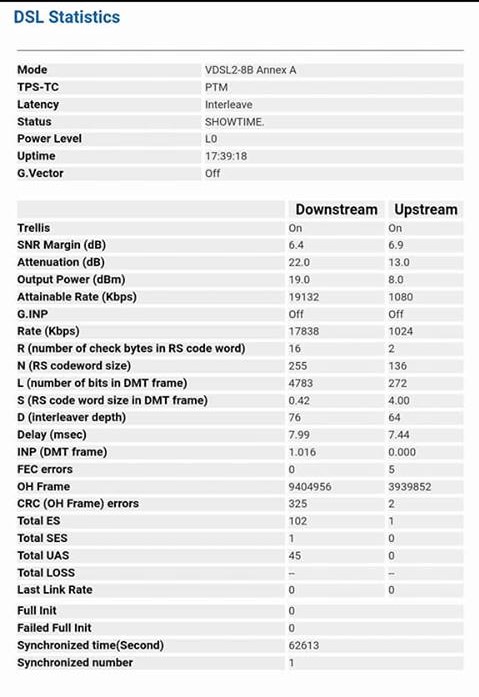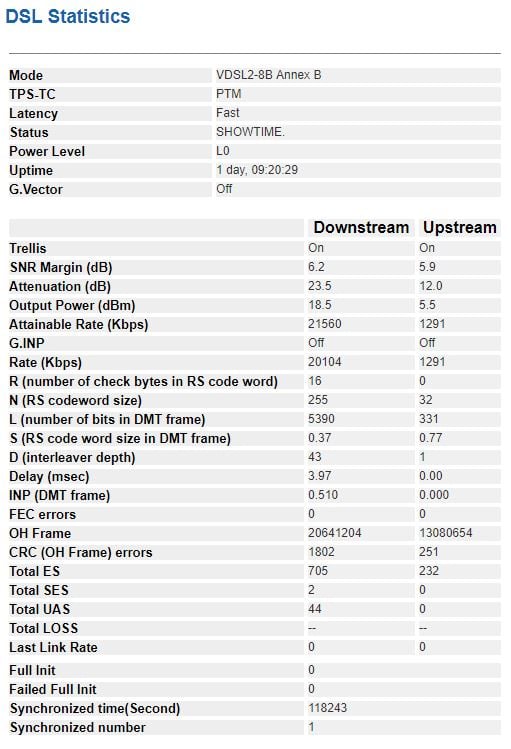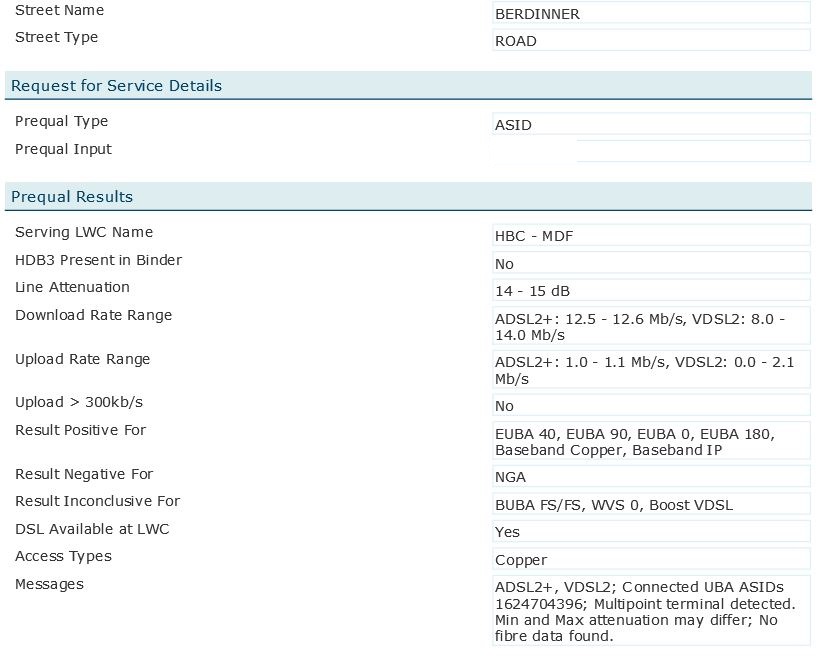Finally got our second VDSL line activated yesterday - only took them 6 weeks.
I only got my modem hooked up last night, so haven't had the chance to do a huge amount of testing.
But this is what I'm see initially:
Line #1 - 18mb/s + attenuation of 22
This is our office line and was installed 3 weeks ago
No master splitter.
Tracing the lines under the house there's some really dodgy cabling - splicing phone cable into cat5e cable - all open, no junction boxes, just horrible to look at.
I was hoping/expecting that when I get the under house cabling tidied up I would see line noise drop and bandwidth to improve.
VDSL calculators suggest that I'm getting close to the max bandwidth for that level of line noise.
Line #2 - 12mb/sec + reported attenuation of 22
activated yesterday
new master splitter installed by chorus (he charged $70 - did it while hooking up the new line last week)
Distance from the master splitter to modem is <1m
I had expected that line #2 with a master splitter to be better, or at worst the same as line #1
but losing 1/3 of the bandwidth!?!?!?!? I'm confused.
Both lines come from the same cabinet, the faster of the 2 is probably a little further - maybe 30m
Same modems used on both lines.
Over the next day or so I'll see what stats the modem is reporting.
If anyone has an thoughts/suggestions to explain the speed difference between the 2 lines I'd love to hear it.
Any guidance to tools/tests that I should be using?
cheers
Phil