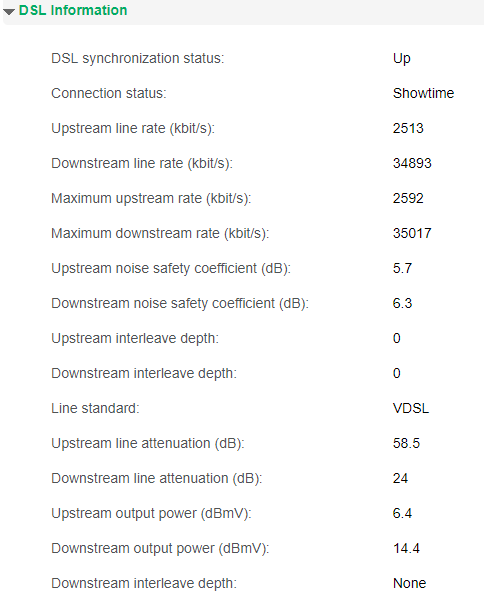Hi All,
Before I start I would just like to say where I am at - I have ordered UFB, however Enable do not recognize my address & sent me to the Council, Council advised the address has not been loaded with Land NZ, so i'm still currently following up with my Property Manager as to what the heck has gone on :)
After a very productive day at work scrolling through the forums I have decided to post in the hopes that someone out there can help me, as i'm very novice at this. My problem is my network speeds on VDSL, I was told by Spark that I should expect speeds of 50mbps Down & 10mbps Up. Instead what I am currently experiencing is approx 20 - 30 DL & 1 - 2 UL (Time of day dependent).
My Plan: Naked VDSL Unlimited
Provider: Spark New Zealand
Modem: HG659b
Cables: External cable leads to an ETP outside where it is connected to a CAT5 leading inside into the Home Distribution Board into a Bridged Telecom Module HBG-1008, then the DSL line leads to the HG659b. This was how the Chorus Tech set it up when he was here for the installation. No master filter has been installed to my knowlege. Side question - Are these required for connections with no phone line?
Cabinet: Approx 220 meters down the road, Corner of McLean Street & Buckleys Road, Linwood.
Before I moved into this house, (New build late 2017) I had UFB & was able Play online games & stream to Twitch, which requires an upload of atleast 5mbps (To have a semi decent quality of output). I am hoping that I can somehow get at least 5mbps upload again while I try to get UFB arranged at this address.
I've just come off a 12 hour shift at work, I hoping i have included all the information needed for some help. I'm sorry if my post has come across as blunt or rude, its not my intent.
Thank you in advance for any advise, I'm really starting to pull my hair out with how the Fibre order has gone so far :(
Below is my DSL Info from my HG659b