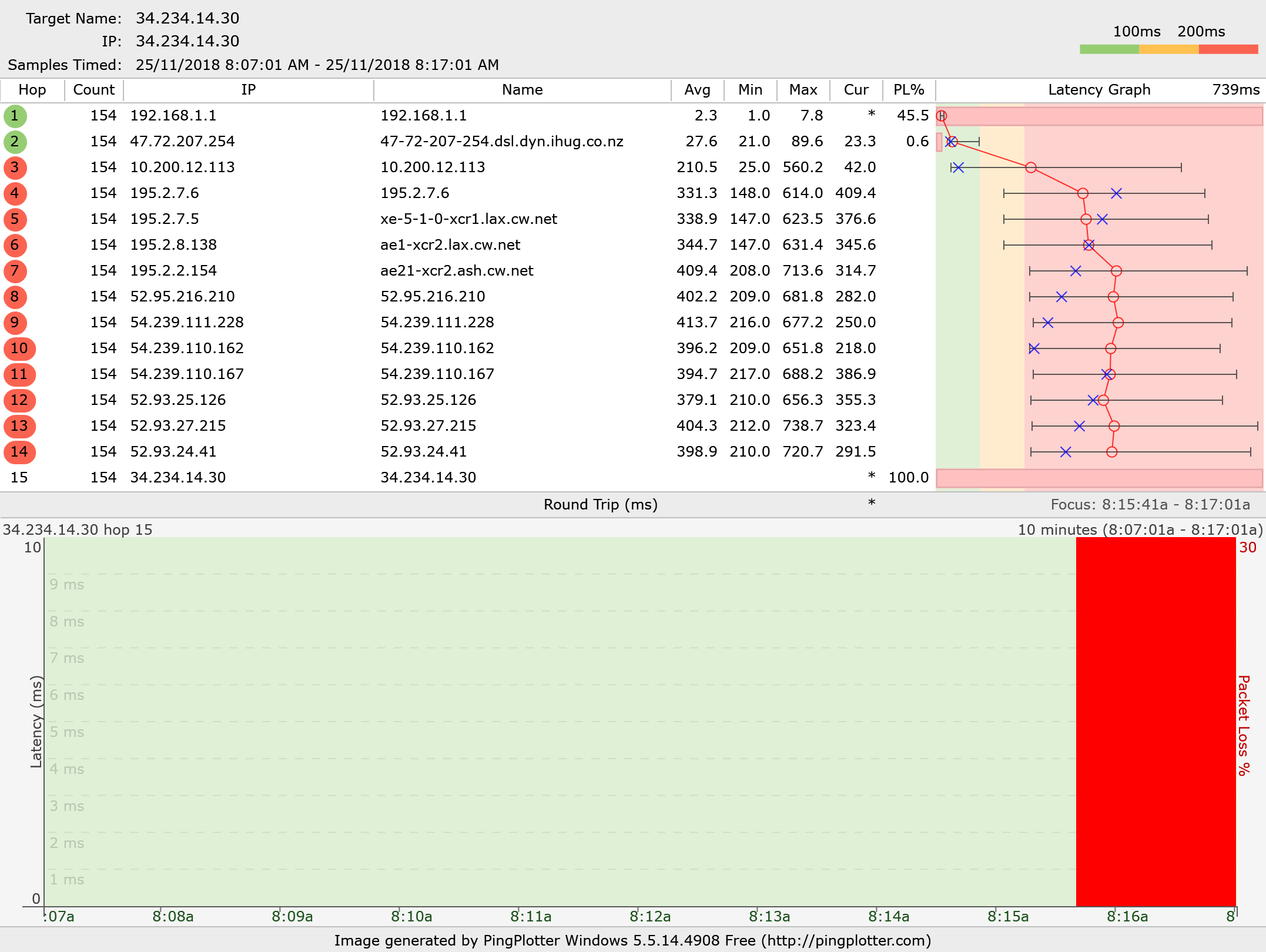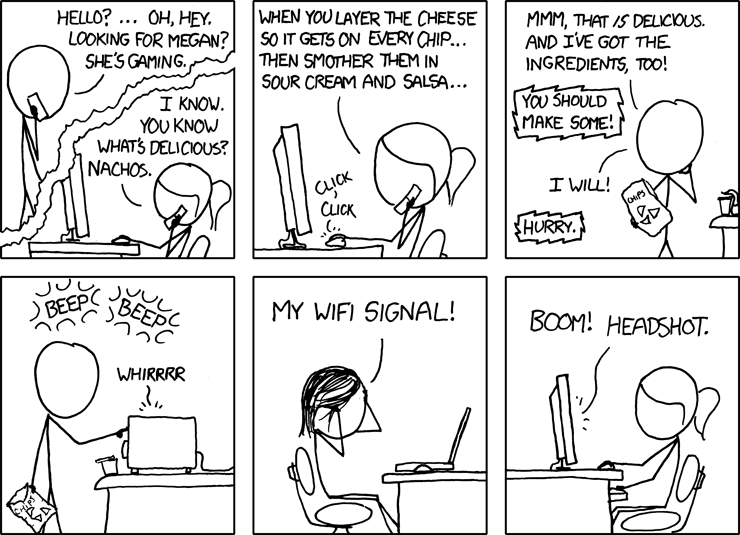I'm wondering what the most likely cause is. Faulty router, Vodafone, or the new flatmate doing something like seeding the latest movies over bit torrent. Testing at 5 am on a Sunday morning so unlikely to be outside interference. The router is a Vodafone Home Gateway HG659 on Vodafone VDSL, and has been on for 6 days. two people connecting via wifi & one via ethernet. We have had trouble with a faulty router before, and occasionally reboots have fixed it, but sometimes it seems to come right by itself. Ping plotter image below: EDIT: Maybe someone has been hacked?