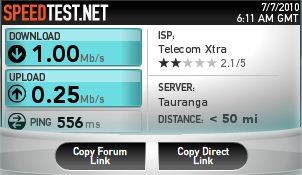So once I heard that they are ending the Big Time plan I'm actually quite happy, because it means I can change to another ISP without paying the early termination fee? (I'm guessing here)
I use around 60~100GB each month (depends if i limit myself) and since mum's paying I can only choose a plan (with homeline) thats around $120 which is around the monthly bill we have with Telecom now. I've been looking around these few days, and I'm liking:
Orcon Bronze plan (phone line, max speed up/down, 52GB for $119.95)
Vodafone Ultimate Plan (phone line, max speed up/down, if i double data 60G for $130)
Slingshot Next Big Thing #3 plan (phone line, max speed up/down, 40G and free download between 1am ~7am also I'll prob add 20G data block all for $125)
Obviously I'm liking Slingshot's plan the most then Vodafone's then Orcon's. However I have never been with any of these ISP's before and I've been reading these forums for some help. But what I end up with is everyone in each of the ISP's forums complaining about there internet speed, there isn't much people that actually is liking any of the ISP's. So this has made my decision much harder, I don't want to change to a new ISP and still have crappy slow speeds.
Could anyone please tell me how these 3 ISP's are in comparison and in comparison with Telecom's Big Time plan I have now? I'm assuming I would at least be able to play games if i change. Also I've read that most people will probably move from Big Time to Slingshot, will that mean a big slow down in it's speed as well? will this mean I can't game if i change to it?
My Current speed = =