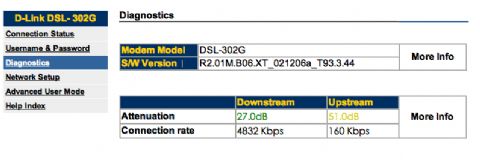Since switching to Go large we've had mixed success. During the afternoon we were getting about 2mbps down but now we've getting even less. And we haven't really downloaded that much either (<300mb)!
From NZDSL:
971 kbps down 132 kbps up
Compared to my Vodem (on a 1.8mbps HSPDA site)
1272 kbps down 331 kbps up
In this instance - Vodem for the win (now if only the VMC would work better and not require the entire computer to be restarted)
Must be everyone hammering the network... anyway post your speedtests!
 #
#