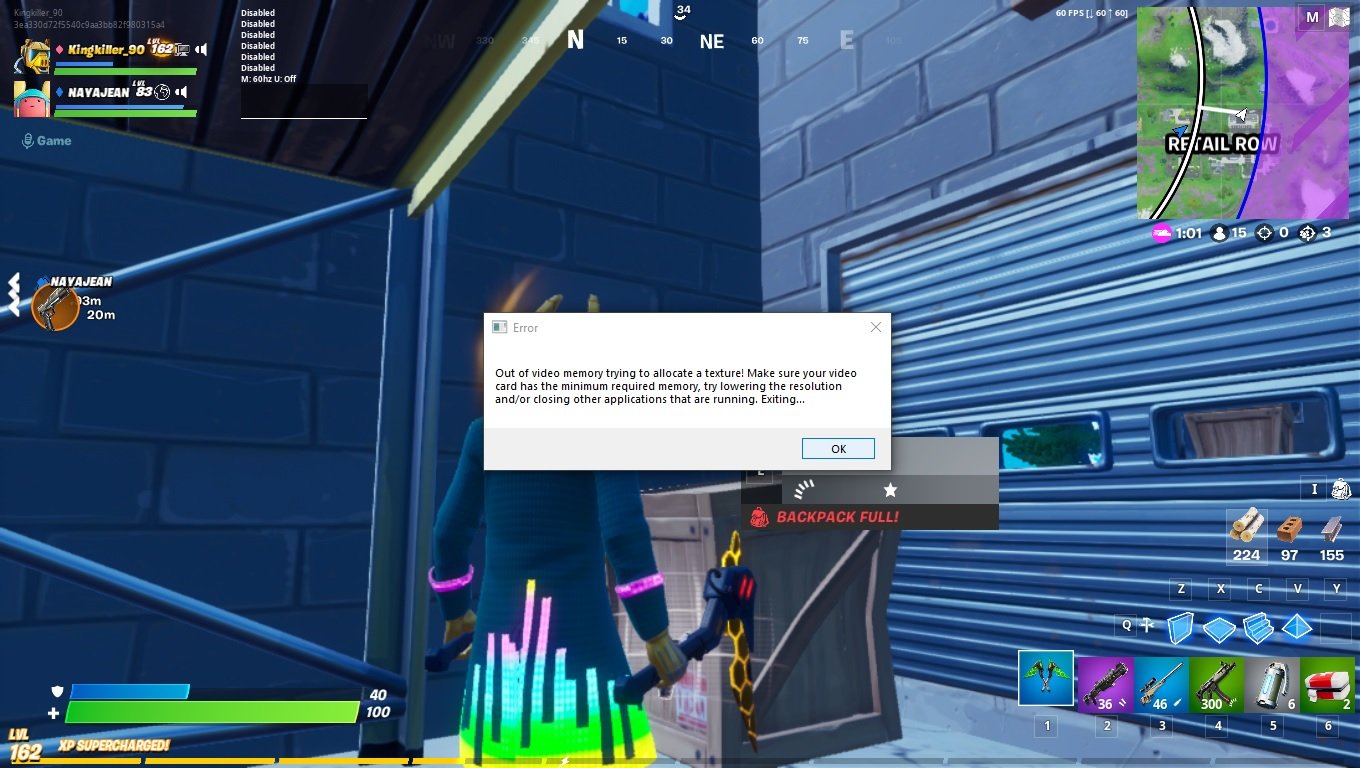
im getting this message on almost all games i play after a while now my pc is running ryzen 2400g vega 11 1x8gb ram
ever since Monday ive been getting freezing in games or games will run fine then crash giving me this error shown in the photo
i have never ever had this problem before running any of the games i play and i play fortnite every day even putting everything low and 3d rendering scale on lowest i still have this problem
i have never changed anything any setting or installed any new programs or updated drivers or changed anything in the bios ect
i have no other programs running when playing games
i do want to upgrade the ram but first i want to make sure its a ram problem but i don't think it is as i ran a memtest twice and ram is fine
its odd that im just now getting this problem anybody know what may cause it



