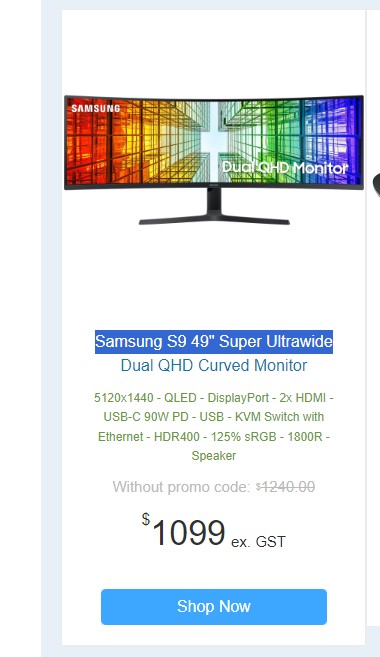Looking to buy a 34" wide screen monitor for home use that can be split into two virtual screens. Just got these at work and I really like them.
A quick search shows up these two models
https://www.pbtech.co.nz/product/MONMSI53410/MSI-Pro-MP341CQ-34-Ultrawide-Curved-Business-Monit
https://www.pbtech.co.nz/product/MONSAM72534/Samsung-Odyssey-G5-34-Ultrawide-QHD-165Hz-Curved-G
Any experiences with any of those two or others people have had good experiences with? Budget is about what these two go for.
Thanks